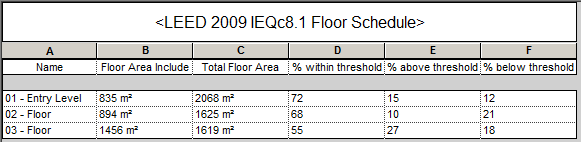To generate results:
- Click the Generate Results button:

Clicking this button will initiate (re)generation of the AVF photometric plan in the active 3d view, and (re)generation of the Lighting Analysis Room Schedule. This process should take less than a minute in most cases.
Overall summary results are shown in an information window after 'Generate Results' is selected and results are calculated. This window shows the combined results for both times for the whole building for all Rooms that are 'Include in Daylighting'.

-
View the photometric plan in a 3d view of your choice see Hide Levels.
- View the Lighting Analysis Room Schedule.
- Select the rooms that you want to perform analysis fo (i.e. LEED Regularly Occupied rooms) by selecting Include in Daylighting parameter. This will determine for which Rooms the thresholds are calculated.
- Use this schedule to populate the online USGBC LEED spreadsheet.
- View the LEED Floor Schedule.
The 'LEED 2009 IEQc8.1 Floor Schedule' is available with summary results for both times including only the Rooms on each level that are 'Include in Daylighting'.