The Analysis Visualization Framework are automatically created for all Levels with Rooms that will be "Include in Daylighting". The floor plans will show results only for Rooms where the parameter "Include in Daylighting" is checked (equivalent to the LEED "Regularly Occupied" designation, as outlined here ). Look for these new floor plans in the Project Browser with the suffix "- Daylighting".
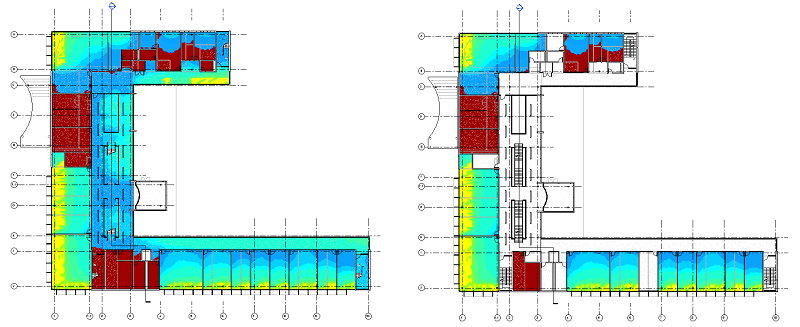
3D views (like default 3d) views will always show results for all floors analyzed whether the areas are Include in Daylighting or not. If you want to make plan view to show all results follow the instructions on Setting up a Plan View for Illuminance Simulations page to create 3d orthographic views.