Zones
Zone grading objects represent areas of a site that require specific grading considerations. Zones can contain and be influenced by other grading objects in regards to slope, elevation, and drainage. Zones are useful for paved surfaces, boundaries for grading projects, or even creating ramps.
Zone Priority
Multiple zones are often used in an optimization project, so it is important to understand how they interact with each another. In the Grading Objects Browser, zones have optimization priority as they are listed from the top down.
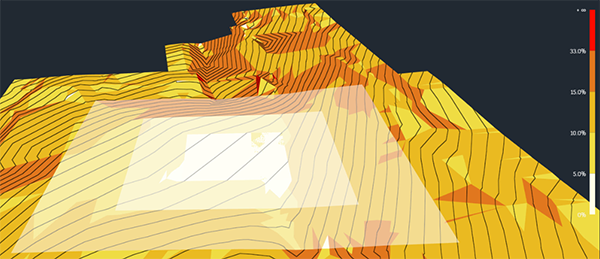
Constraint Modifications
Leveraging the constraints available in the Zone Properties Panel, you can specialize a zone for different features.
Slope Constraints
When affecting slope optimization, zones can do one of three things:
- Default to the global maximum slope and minimum drainage slope constraints
- Override the global slope maximum slope and minimum drainage slope constraints with specific percentages
- Ignore slope constraints all together, disabling them fo the entire zone
Aligned Surface
As an aligned surface, the zone is a flat plane that slopes (if slope constraints are applied) in a specific direction. This is useful for creating ramps or level tiers along the surface geometry.
Exclusive Drainage
When a zone considers its area as exclusive drainage, Grading Optimization will only recognize drain lines and low points within the zone. Drainage grading objects outside of the zone are ignored. Surface triangles outside of the zone, however, are influenced by the drain lines and low points of the exclusive drainage zone.
Grading Limit
When a zone is considered a grading limit, surface triangles around its boundary are fixed to their original elevations and no grading occurs outside of the zone. This can help reduce optimization calculation times by narrowing the surface area to optimize.