Project Optimization
Why am I seeing this Dialog?
Starting with the 16.11.0.2314 release, after performing an upgrade from a previous 16.x release, a one-time optimization will need to be run for each of your selected projects to realize the performance gains of the 16.11 release.
Some of the benefits of optimizing the projects are:
- Reduced CPU and machine resource consumption
- Create/Edit Jobs display faster in the Desktop Connector home screen
- Delete Notifications displaying faster in the Desktop Connector home screen
- Improved file upload times
- Improved open performance (Revit/C3D)
Avoid editing files and folders locally while the project optimization is running.
What do I need to do?
No action is required. When Desktop Connector starts for the first time after upgrading to 16.11 the optimization will automatically begin. The dialog will inform you of the number of projects that need to be optimized and display the progress.
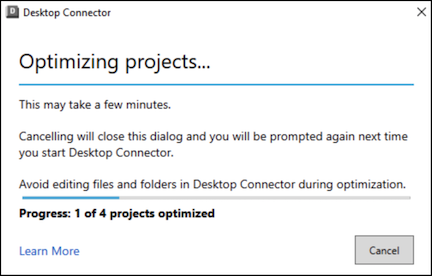
Once complete, the following message will be shown and close after 5 seconds.
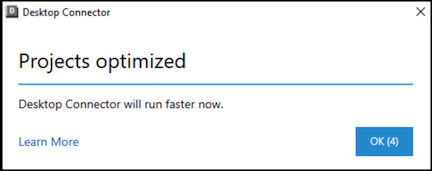
At this time you can resume using Desktop Connector.
What happens if I cancel?
If you do not want to wait for the optimization to take place you can choose to cancel. Each time you start Desktop Connector the optimization process will start again until all of the existing projects are optimized.
What if I add a new project?
The Project Optimization workflow will not need to be run for new projects. New project added through the "Select Projects" workflow will already be optimized.