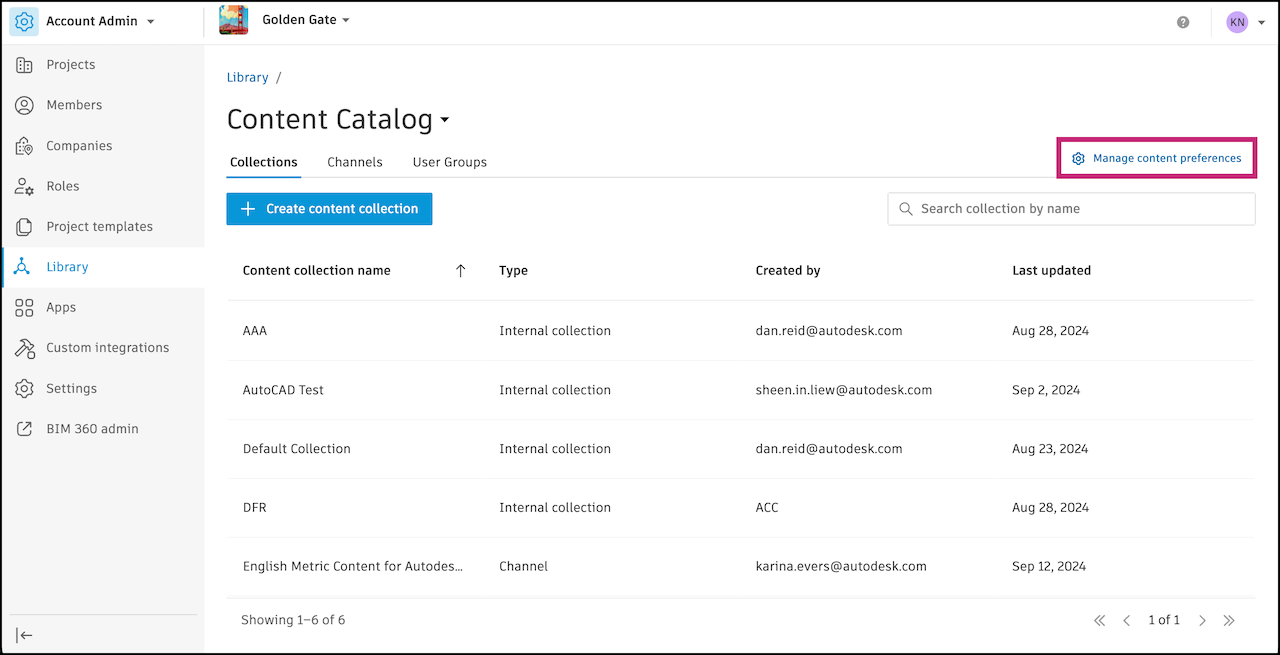Content Catalog
Formerly UNIFI Pro, Content Catalog is a web-based content management system that allows customers to organize, find, and grant access to approved digital assets for intelligent models. Improving the findability of these assets can increase the efficiency and productivity of your BIM project teams. Learn more
Access Content Catalog in Library
Account administrators and standards administrators can create, edit, and manage collections, channels, and user groups for Content Catalog from the Library in Account Admin.
- In Account Admin, click Library in the left navigation.
- Select the Content Catalog card.
- Review the terms of use and click Start using Content Catalog.
Tip:
To open Content Catalog from the Library, click Manage content preferences at the top right corner. This will open the Company Detail page in Content Catalog in a new browser window.