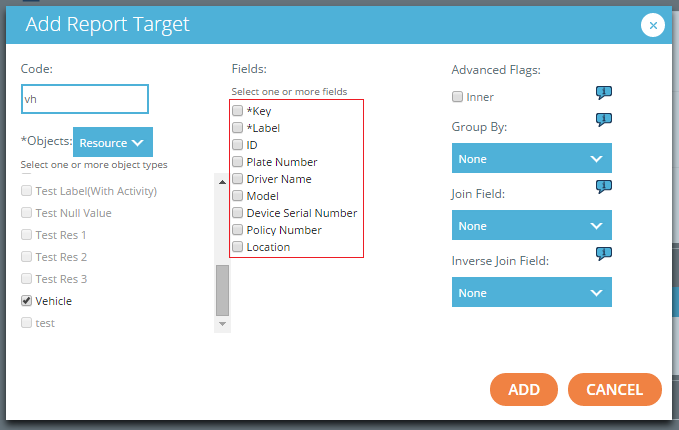Fields
All objects consist of a set of fields, and each field contains a piece of information about the object.
Object Types
An object type acts as the schema for instances of that type. The fields defined in an object type control what kind of information each object instance stores.
The specific set of fields an object type contains depend on the purpose of that object type. For example, if an application tracks vehicles, it could have a "Vehicle" resource type containing the fields listed in the screenshot of the Resource Types page below.
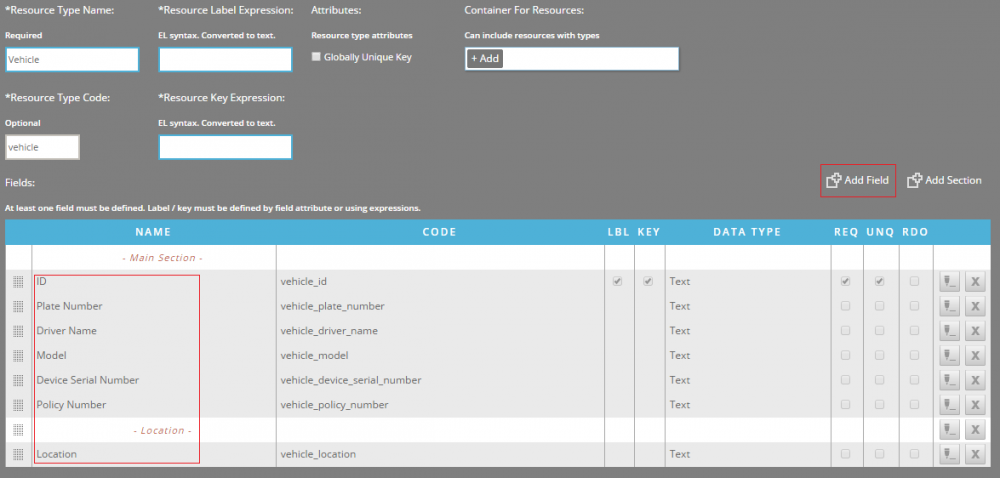
The Resource Types, Group Types, Activity Types, and Process Types pages all list the fields of the selected object type.
Adding Fields to an Object Type
Each Object Type page has an Add Field button. Clicking the button brings up the Add Field Dialog. Add new fields to an object type on the Add Field dialog.
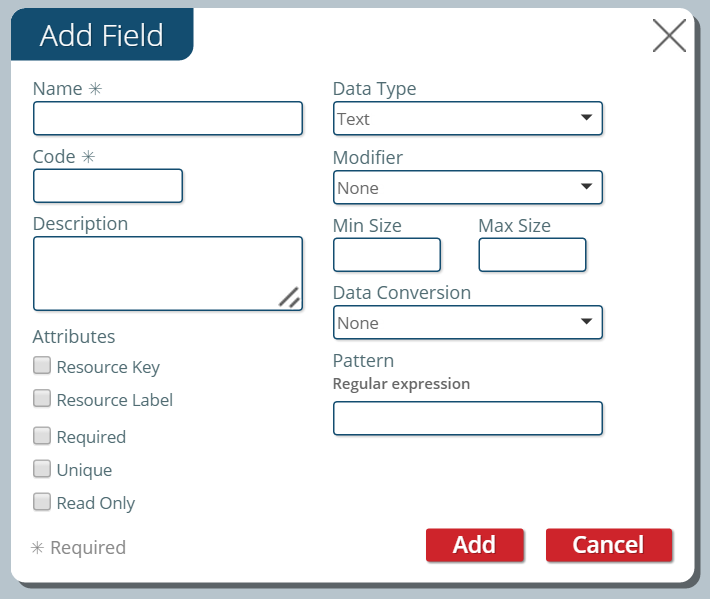
General Field Data
All fields store the same basic set of information:
- Name uniquely identifies the field to platform users, and so should be easy for users to understand.
- Code uniquely identifies the field to the platform itself, and so can be shorter and does not need to be user-friendly.
- Description can provide details about the field to users, in case the purpose of the field is unclear. This setting is optional.
- Data Type governs the type of values that the field can store.
- Attributes specific to each data type.
Flags
In addition to shared attributes, fields also contain a number of flags based on the object types to which they belong. These flags are listed in the Attributes section on the Add Field dialog.
| Flag | Use Cases | Description |
|---|---|---|
| Required | Resource, Group, and Process types | Applies to objects created manually with the Data Editor. Users cannot submit the new object to the system if the object lacks a value for the flagged field. |
| Unique | Resource, Group, and Process types | Two objects of the same type cannot have identical values for the flagged field. |
| Read-Only | Resource and Process types. | User cannot manually edit this flagged field with the Data Editor. |
| Resource/Group/Process Key | Resource, Group, and Process types | Uniquely identifies the instance object to the system. This flag forces the field to be both unique and required. Note: If the user flags a field as the Key, he or she cannot enter an EL string as the key. |
| Resource/Group/Process Label | Resource, Group, and Process Type | Uniquely identifies an instance object to users. This flag forces the field to be required. Note: If the user flags a field as a label, he or she cannot enter an EL string as the label as well. |
If a field has been flagged as the Key or Label of an object type, that field will have a check mark in the KEY or LBL column on the Object Types page.
The following screenshots show examples of the fields of an object being displayed in the routines workflow and the query builder.