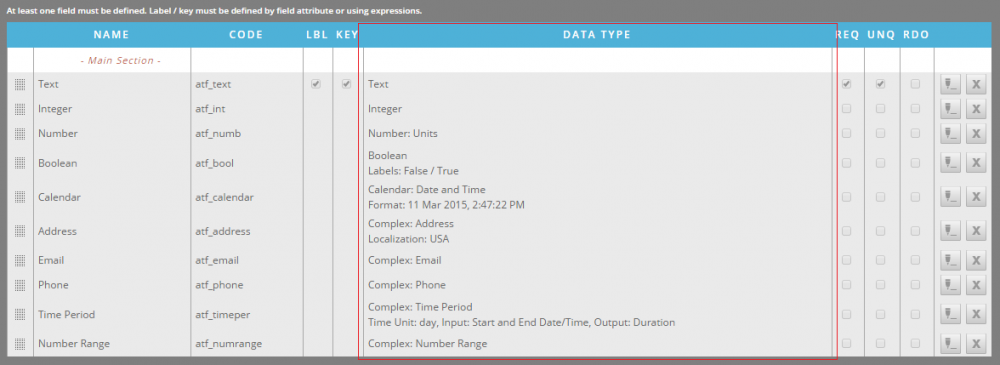Data Types
Objects consist of fields, and each field has a particular Data Type.
Each data type contains a set of optional modifiers. The data type/modifier combination of a field controls what kind of data a field can store, as well as how the system displays that field on reports and editors. To do so, a combination may have other fields that the user can set.
For example, a field with the Number data type allows the user to set a minimum and maximum value, as well as the number of decimal places to display on a report. Giving that field the Units data type allows the user to set the type of unit that field represents. A field with the Number/Units combination can store any floating point number, appears in a report as the number rounded to the specified number of decimal places and with the suffix of the assigned unit type, and appears in an editor as an input text box; attempting to input a string value of "test incorrect value" into this text box will result in an error, as the system cannot process it as a number.
The data types supported by the system are:
- Text
- Integer
- Number
- Boolean
- Calendar
- Media
- Document
- Location
- Complex
- Reference
A field of any object type or form is assigned a data type upon creation and can be changed after the fact. On the page displaying the configuration of an object type or form, a table lists all defined fields, and the data type of each field is shown.