In ESTmep and or CAMduct, it is possible to nest and process jobs together using the Batch Process Jobs Together option. There are several advantages to this, including less material wastage on nested sheets.
To use the Batch Process Jobs Together option, in ESTmep or CAMduct:
- Click File
 New Job, or select the New Job icon from the Utility Bar.
New Job, or select the New Job icon from the Utility Bar. - Click the Existing Job tab.
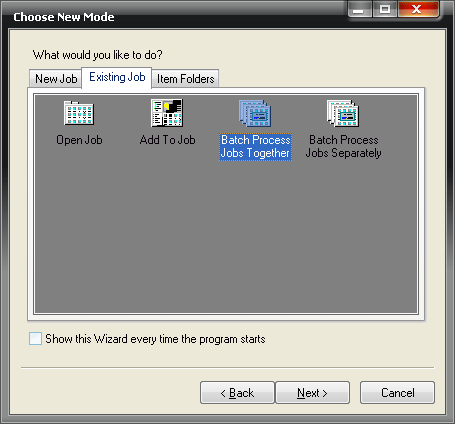
- Select Batch Process Jobs Together, and then click Next, and the Select Job(s) To Process dialog is displayed.
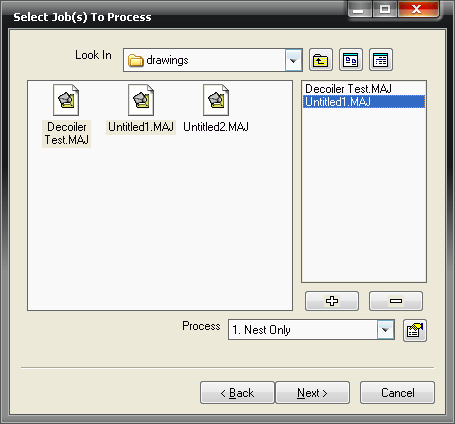
This dialog lets you browse for jobs and add them to a batch process.
- Browse for a relevant job, and click
 to add jobs to the window on the right side of this dialog. The jobs that are displayed in this window will be batched.
to add jobs to the window on the right side of this dialog. The jobs that are displayed in this window will be batched. - In the Process field, select the process to be used from the drop-down list. For more information on Processes, see Processes.
- Click Next, and complete the Job Information form that is displayed. For more details on Job Information, see Job Information Form.
The selected jobs are processed in accordance with the actions determined within the Process selected.
When the Process is complete, a dialog displays listing the actions taken, and stating that the batch process is complete.
- Click OK to dismiss this dialog.