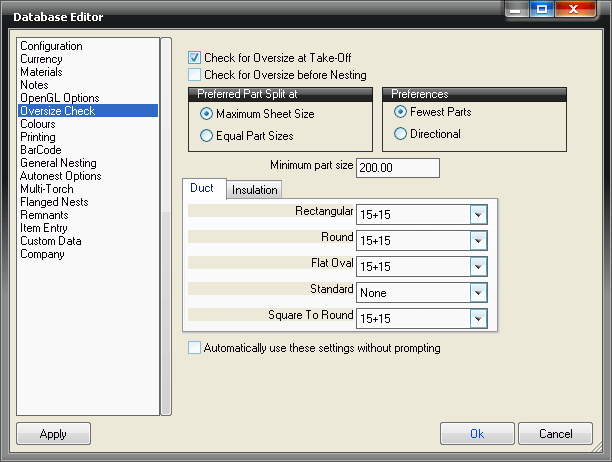The Allow Alternate Sizes to Avoid Oversizing feature automatically selects the most appropriate sheet size available, within the current material and gauge, to avoid oversizing parts while automatically nesting. To activate the Allow Alternate Sizes to Avoid Oversizing option, this option must first be enabled in the General Nesting settings. Once that option has been selected, it is recommended that you verify the Oversize options set in the database.
To activate the Allow Alternate Sizes to Avoid Oversizing option in the General Nesting settings:
- Click File
 Setup
Setup
 Main Database
Main Database
 General Nesting, or select the Main Database icon from the Utility Bar.
General Nesting, or select the Main Database icon from the Utility Bar.
The following dialog displays.
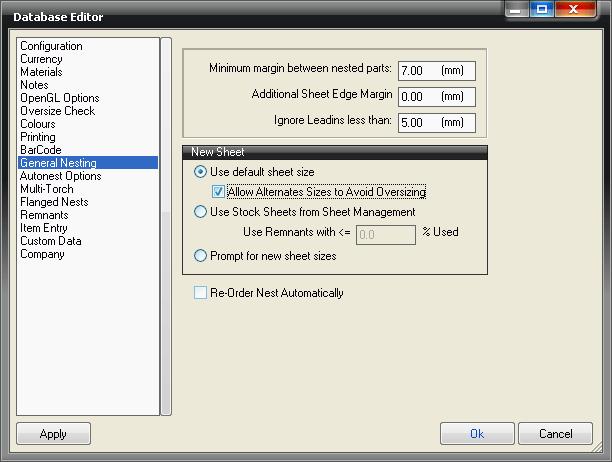
- Click the Allow Alternate Sizes to Avoid Oversizing option.
- Click Apply and OK.
- You may also need to set up the Oversize options, as shown below.
For more information, see Oversize Options.