In CADmep and ESTmep, the Numbers command allows the user to display number labels to drawn items. The item number is most commonly used as a way of identifying fittings either for manufacture or location purposes. The number can be a combination of letters and or numbers.
To specify the Number Text options in the database:
- Click
 Edit Main Database
Edit Main Database
 Takeoff tab
Takeoff tab
 CAD Settings
CAD Settings
 Annotation tab.
Annotation tab.
-
Scroll down to the Number Text options.
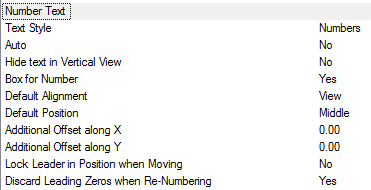
-
The Style box is used to specify the AutoCAD Text Style to be used. If the Text Style Numbers is not present, then Standard is used by default.
- Text Style: Text properties taken from Style named here, if the style dose not exist "Standard" is used. Height, width, font etc are defaulted from style. If only displaying in Paper space, height should be size required for plotting.
- Auto: Automatically applies the Numbers label to each item drawn.
- Box for Number: Draws a oblong box around the tag if set to "Yes". You can override the graphics with ITM-NUM, ITM-NUM1, ITM-NUM2, ITM-NUM3 etc. For more information about block names, see Item Number Custom Blocks.
- Default Alignment: Sets the alignment to View, Length, Connector.
- Default Position: Sets the default position to Below, Middle, Above, relative to the center node.
- Additional Offset along X: Adjusts the Number Label Distance in the (X) axis, relative to the current Default position set.
- Additional Offset along Y: Adjusts the Number Label Distance in the (Y) axis, relative to the current Default position set.
- Lock Leader in Position when Moving: When spooling and moving Locks the leader arrow onto the Default Node Position.
For more information, see CAD Settings, and scroll down to the Dimension Text options.
Using the Numbers command
- Draw the items as normal.
-
Click the Numbers
 icon.
icon.
- Select the items to display the numbers. This can be done using any of AutoCAD normal selection commands.
-
Right-click to execute the command.
The Item Numbers should now be displayed. The Numbers text can be moved and rotated using the AutoCAD Grips or using the
CADmep Move Text
 and Rotate Text
and Rotate Text
 commands.
commands.
Additional Notes:
- The RENUMBER command allows the user to change the current item Numbers assigned.
- Selecting and reapplying any of the CADmep Label commands will toggle the Label on or off.
- If the Label is toggled off then on again it will remember its original position and rotation.
- If no Annotation is displayed check that the AutoCAD Text Style has been setup correctly.