This table defines the various types and allowances associated with the seams used with ductwork. There is no limit to the number of seams that can be defined.
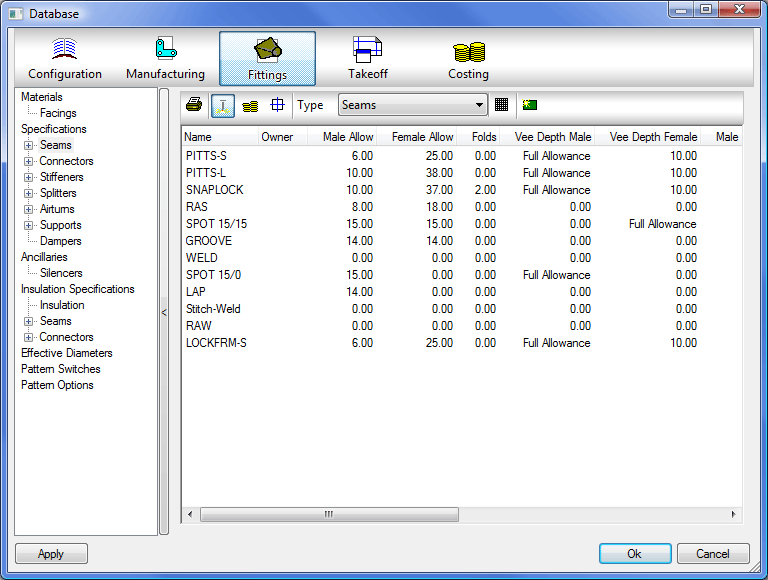
To amend the details of a particular Seam, double-click on the relevant Seam name. To create a new seam right-click under the listed seams and choose New or click the
 icon. In either case, you will be presented with a dialog similar to the following one. If an existing Seam is highlighted when the user creates a new seam then the user will be asked if they wish to make a copy of it.
icon. In either case, you will be presented with a dialog similar to the following one. If an existing Seam is highlighted when the user creates a new seam then the user will be asked if they wish to make a copy of it.
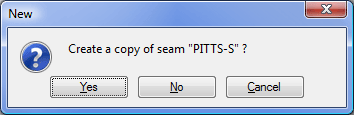
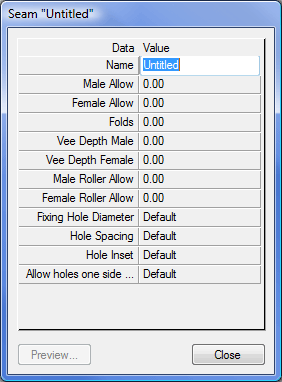
The following can be defined for each seam:
Name: Enter the name which describes the seam. Try to keep the name as short as possible since some dialoges only display a limited number of characters - e.g. PITTS-S for Small Pittsburgh.
Male Allow: This value defines the male allowance which will be added to the male developments of any fitting using this seam - e.g. the cheeks or sides of a Square Elbow.
Female Allow: This value defines the female allowance which is added to the female developments of any fitting using this seam - e.g. the heel and throat wrappers of a Square Elbow.
Folds: The folds allowance is used to adjust the calculated length of heel and throat wrappers. This compensates for the number of material folds in the female part of the seam.
Fixing Hole Diameter : This controls the hole size when Fixing Holes are required on the seam. If set to Default it will use the Hole Diameter size set up in the Database under Pattern Options - Fixing Holes. If a value is entered then this will be used when the Seam is applied to a fitting.
Hole Spacing: The Hole Spacing determines the Distance between the hole centers when Fixing Holes are applied to a Seam. The user can enter a Value here or set it to which will pick up the values determined under Pattern Options > Fixing Holes.
Hole Inset: The Hole Inset determines the distance of the hole relative from the where the Seam is joined to the Body of the part. A Negative value will apply the hole onto the Seam Allowance, a Positive value will place the Hole on the Body of the part. The user can enter a Value here or set it to Default which will pick up the values determined under Pattern Options > Fixing Holes.
Allow holes one side only: There are 3 choices as to whether the Fixing Holes are applied to both sides of the seam or not. These are Yes, which will place the holes on one side of the seam only, No, which will place the holes on both sides of the Seam, and Default, which will apply the setting determined in the Pattern Options > Fixing Holes.
Vee Depth Male / Vee Depth Female: This is the depth of the V-notch used in developments.
Male Roller Allowance / Female Roller Allowance: The seam may need to be notched back greater than the seam allowance to allow clearance for machine rollers, and this defines the allowance required for that clearance.