Derived design features
The Derive and Insert Derive tools let you link design features from one design into another in Fusion. When you update the derived features in the original design, the changes are reflected in the destination design.
Deriving design features is an efficient way to manage common features in multiple designs. Design features that can be derived include:
- Components
- Bodies
- Sketches
- Construction geometry
- Sheet metal flat patterns
- Favorite parameters
- Feature parameters
Derive tool
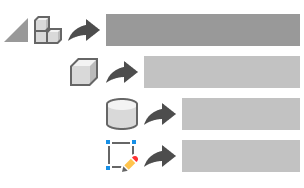
Design > Solid > Create > Derive ![]()
The Derive tool pushes and links design features from the active design into a new or existing design. When you update the derived features in the original design, the changes are reflected in the destination design.
You select a single component or a set of components, bodies, sketches, construction geometry, flat patterns, or parameters to derive from the active design.
Insert Derive tool
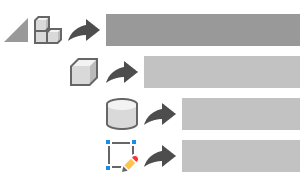
Design > Solid > Insert > Insert Derive ![]()
The Insert Derive tool pulls and links design features from another design into the active design. When you update the derived features in the original design, the changes are reflected in the destination design.
You select a design, then select a set of components, bodies, sketches, construction geometry, flat patterns, or parameters to derive into the current design.
When to use derived design features
- Collaboration: In top-down assemblies, derived design features let multiple project members work on different components, and the top level of the assembly updates automatically. Deriving components or bodies into an assembly lets the full collaborative design come together faster.
- Common Parameters: You can derive all common parameters from a single
F3Dfile. If a parameter changes, you change it in a single location, and it updated in all the designs where it is derived. - Reuse: If a part is used in multiple products, inserting a component that has already been designed limits the amount of duplication.
- Sheet Metal: When you derive a sheet metal flat pattern, you can cut multiple flat patterns from a single sheet. Multiple flat patterns in a single stock creates cost savings while reducing wasted material.