Duplicate With Joints
Duplicate With Joints duplicates components in an assembly and the joints attached to them in Fusion.
You select one or more components that are assembled with joints, then use a joint in the assembly to place instances of the assembly. The new duplicate components are joined to the destination components you select.
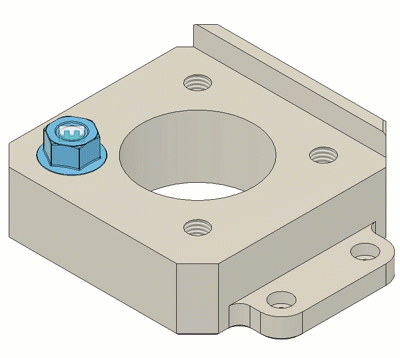
Open and enclosed joints
An open Joint is attached to a selected component and is not between two selected components. You can use an open joint to place instances. One side of the joint is not yet attached to a component, and you define the other side as you place each instance.
An enclosed Joint is between two selected components. When you duplicate an assembly with enclosed joints, they are duplicated with the assembly. You cannot use an enclosed joint to place instances.
| Selection | Example |
|---|---|
|
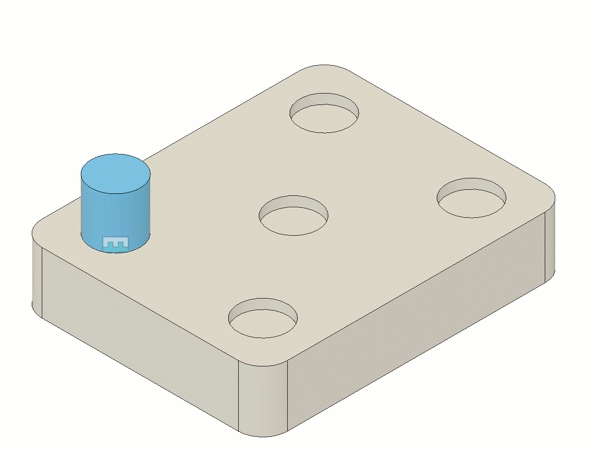 When you select one component that has one joint, you can use the joint to place instances of the selected component and joint. |
|
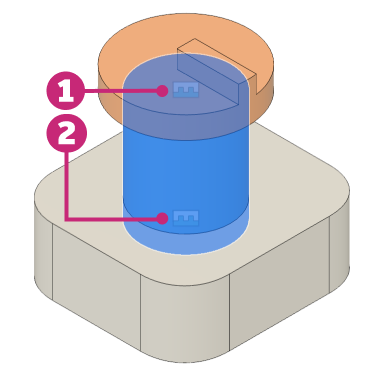 You can use either joint to place instances of the selected component. |
|
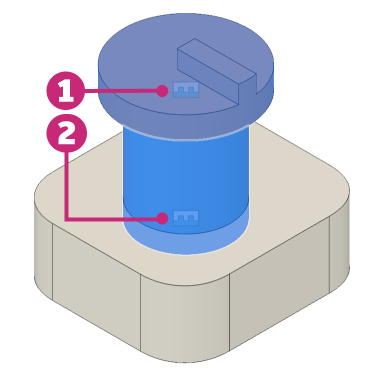 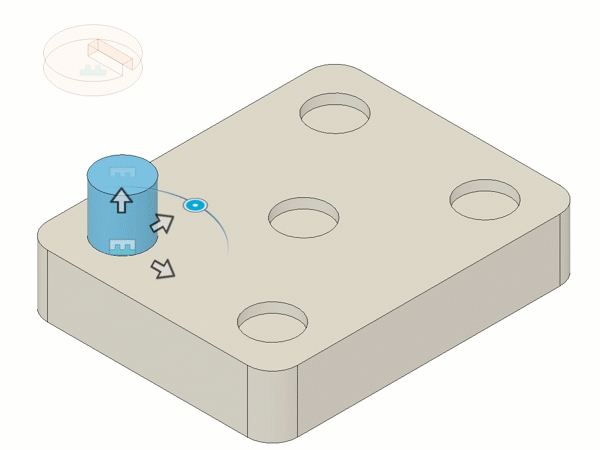 You can use joint 2 to place instances of the selected components. |
|
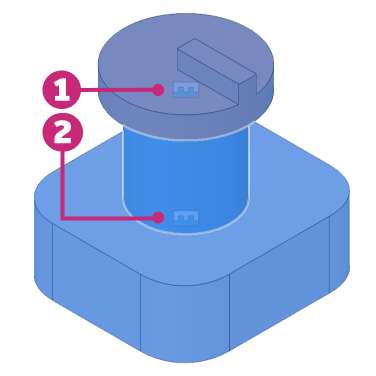 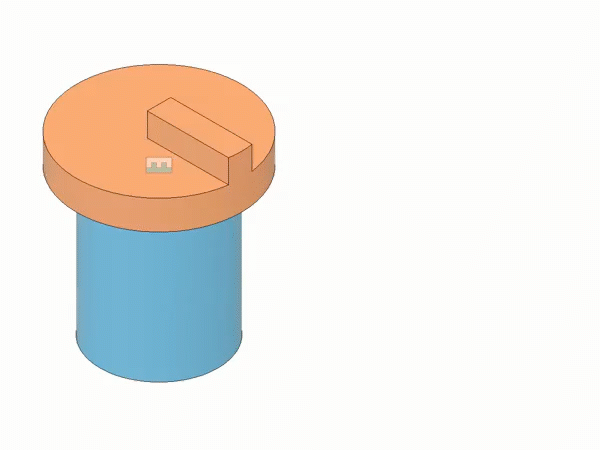 You can duplicate the selection in place. |
Instance associativity
Component instances are associative. When you modify the original or a duplicate component, the changes affect all instances.
Joint instances are independent. When you modify the original or a duplicate joint, the changes do not affect any other joints.