Tutorial: Top-down design method of assembly
Top-down design is a design method where you create your components in the same design. Top-down design makes it easy to create and manage relationships between parts.
Fusion has two types of joint commands:
- As-built Joint command, which you use for components that are already in position and you need to join them.
- Joint command, which you use for components that are not in the correct position. The Joint command is typically used with distributed designs, but you can also use it for top-down designs.
In this tutorial, you use the top-down design method to:
Create components and add As-built Joints.
Add joints and As-built Joints to components.
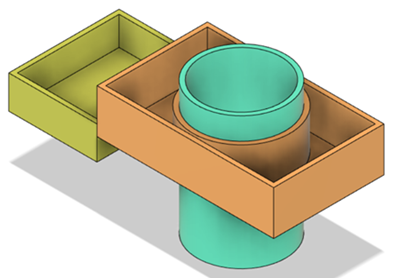
Activity 1 - Creating components and adding As-built Joints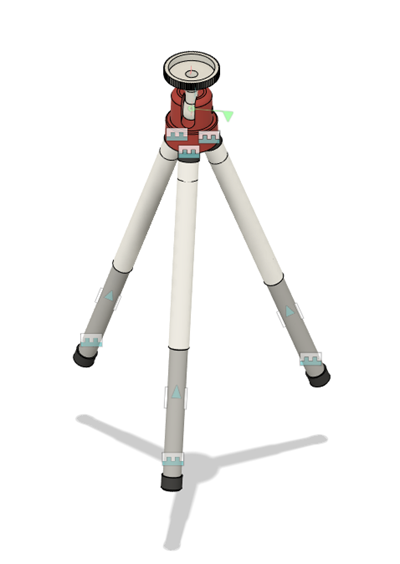
Activity 2 - Adding joints and As-built Joints to components