2D Chamfer milling strategy
2D Chamfer is used to create a beveled edge on a part. Select edges or sketches to drive the toolpath. A tapered tool is required to create the chamfer. How you select the geometry and what parameters you use depends on whether the chamfer is modeled or not.
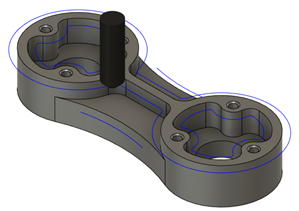
2D Chamfer toolpath with a tapered tool
The Chamfer Width determines the size of the chamfer on the part. For non 45-degree chamfers, the diagram below illustrates the Chamfer Width.
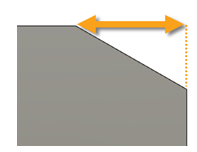
The Chamfer Tip Offset adjusts the position of the tool relative to the chamfer. For longer tool life, adjust the position so that the tip of the tool does not align with the sharp edges of the chamfer.
You can also use the 2D Contour toolpath to create chamfers. When using the 2D Contour toolpath on a modeled chamfer, select the bottom edge and set the Chamfer Width to 0.