Engrave milling strategy
Engrave is commonly used to machine text and imported art work. The toolpath requires chamfer tools that have pointed tips. The tip of the tool is used to create sharp edges on the pocket's corners. When you select a chain, the Engrave toolpath finds the center and drives the chamfer tool between the edges. The tool moves up and down as the width of the area being cut changes.
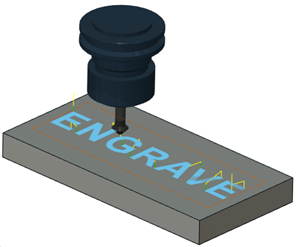
Engrave toolpath used to engrave some text
Engrave creates sharp corners in the pocket by moving the cutter along the corner intersections. The tool does not create the sharp corners if the angle between the corners is greater than the Sharp Corner Angle parameter. For aesthetic reasons, you can control whether you want a sharp corner or not by using the Sharp Corner Angle.
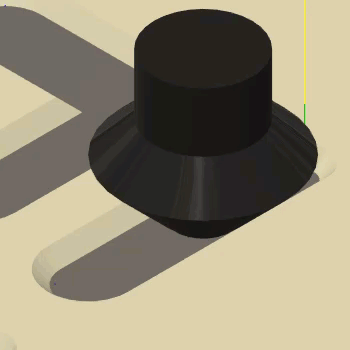
Animation showing the tool creating sharp corners at intersections