Pocket Clearing milling strategy
The Pocket Clearing toolpath cuts in Z levels and the path is determined by offsetting the cut boundary.
It's possible to specify Climb or Conventional cuts, but in some instances Pocket may produced cuts in both directions. Transitional moves are smoothed using the Smoothing Deviation parameter, to limit the tool load in corners. This toolpath can also be effective in 2D prismatic models.
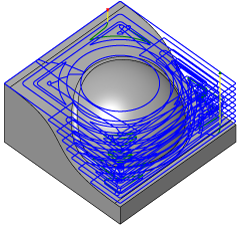
Pocket toolpath on a 3D model.
Pocket Clearing maintains a constant step over distance. The Stepover is calculated automatically, but you may also specify a Manual Stepover amount. Controls exist for containing the toolpath to a specific area, but as a default, it will assume you want to machine the entire model.
There are 2 methods for creating roughing toolpaths. Adaptive and Pocket. The Pocket strategy takes equal XY step overs and creates climb & conventional toolpath motion. The Adaptive strategy varies the step over and only takes climb cuts.