Post processor user interfaces
Explore the post processor user interfaces.
Sometimes it is desirable to make specific decisions every time a toolpath is post processed. This could be to ensure that the CNC control operates in the correct mode appropriate for the given toolpath. The Fusion post processor has built-in functions to allow simple interaction; like asking simple questions in a sequential order. However, if many questions/settings must be considered, then a conventional user interface approach is preferred.
The post processor does not directly support customization of user interfaces. However, it does allow third-party applications to be run which in turn can present the user interface and return the settings to the post processor. It is fully up to the post developer to choose their preferred development platform to fit the requirements (common platforms are C++/MFC, C#, Java, and Python).
However, there is a good alternative to the above platforms called HTML applications (HTA) supported through Internet Explorer. An HTA style application is almost identical to a normal HTML web page with minor changes in the accessible API. The user interface possible for HTA is the same as for normal web pages ensuring great flexibility in user interface design and dynamic content. When relevant, we recommend that you develop user interfaces in HTA and use JScript (similar to Javascript) for consistency with the post processor. An HTA application is just a normal HTML file with a special HTA tag and uses the extension "hta". You can use the "interactive.hta" file as a template for your own post processor customization. Furthermore, you can find all the information required for developing user interfaces based on HTML on the Internet.
Since the post processor runs in the background, any executed application during post processing will not block the main user interface. The user can see in the Task Manager that the post processor is, in fact, waiting for an application to complete. In this particular example, that is until the user clicks either Cancel or Accept. You can always abort the post processing immediately from the Task Manager in case the third-party application should get stuck.
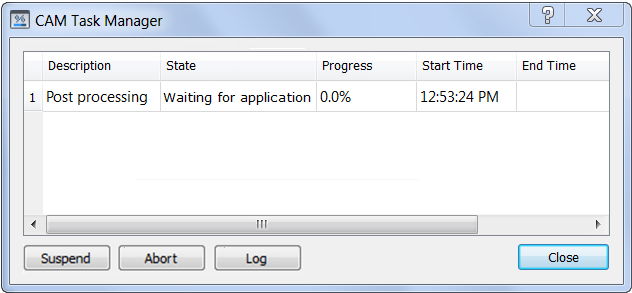
Post processor waiting for application to complete.
All in all, the HTA approach simplifies user interface customization and allows you to easily maintain it; just like the remaining post processor customization. In most cases, a single HTA text file will be sufficient for your user interface requirements.