Machine inclined flats
This feature is part of an extension. Extensions are a flexible way to access additional capabilities in Fusion. Learn more.
On the Manufacture workspace toolbar, click Milling > 3D > Flat.
The Flat dialog opens.
Complete the necessary steps of selecting a tool, defining any machining boundaries, and setting the heights.
Note: When using rest machining, the tool you use in this operation should generally be smaller than the tool used in previous operations.On the Multi-axis tab, select the Machine Inclined Flats checkbox.
Select an option from the Tool Axis Reference drop-down menu to specify where the tool's tilt angles should be measured from.
Specify a Minimum Tilt Angle.
In the example below, the Minimum Tilt Angle is set to 0 degrees and the Maximum Tilt Angle is set to 30 degrees. This means that the tool can tilt between 0 and 30 degrees around the Tool Axis Reference, which results in machining flat areas that are between 0 and 30 degrees from the horizontal.
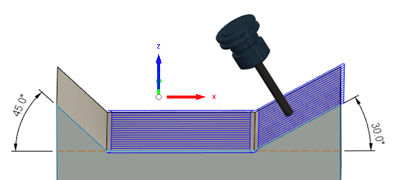
30 degree tilt from the tool axis referenceTip: If you want to machine only inclined areas, enter a Minimum Tilt Angle that is greater than 0 degrees.Specify a Maximum Tilt Angle.