Detect collisions between components in an additive build volume
Ensure that you have an additive setup with an additive machine selected.
On the Manufacture workspace toolbar, click Additive > Position > Collision Detection
 .
.The Collision Detection dialog opens.
(Optional) On the canvas, select two or more components representing additive parts.
If you do not select any components, Fusion detects collisions between any components in the build volume.
In the dialog, click Compute
 to run the collision detection.
to run the collision detection.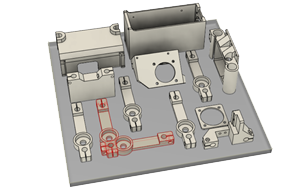
The Status indicates whether there is a collision. Any colliding components are shown in red on the canvas.
Click OK.