Edit a print setting
After you select a print setting for an additive machine, a copy of the print setting is added to the Print Setting Library's Document folder. Edit the copy as necessary.
In the Browser, double-click the print setting that you want to edit.
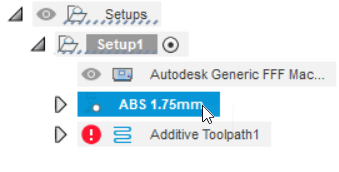
The Print Setting Editor opens.
(Optional) Change the Name of the print setting.
In the left pane, click General, and change the settings as needed on the right.
In the left pane, under Body Presets, click the options in the list and change the settings as needed on the right.
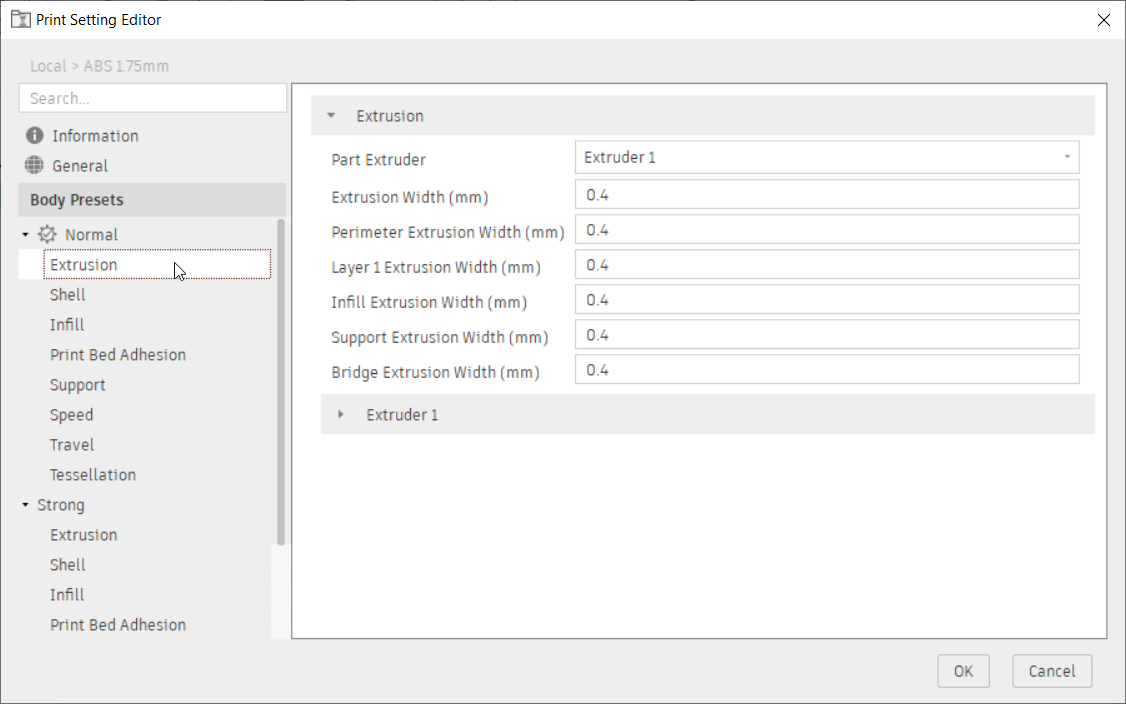
Click OK.
Note: Creating additional body presets is available only when you select an additive machine with FFF, MPBF, or eBeam capabilities or an EOS additive machine with SLS capabilities.