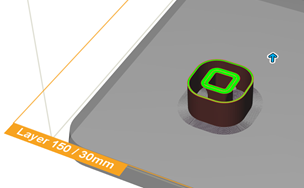Create an additive setup by importing G-code
On the Manufacture workspace toolbar, click Additive > Setup > New Setup from G-Code
 .
.The New Setup from G-Code dialog opens.
Find and select the
*.gcodefile you want to use, then click Open.Fusion creates an additive setup with the Autodesk Generic FFF Machine selected. The setup is labeled the same as the file name. For example:
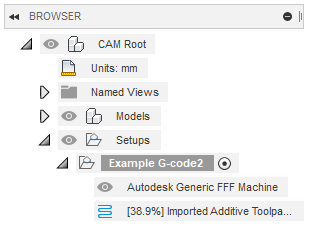
(Optional) To animate the build process layer by layer, in the Browser, right-click the Imported Additive Toolpath node and choose Simulate Additive Toolpath. For example: