Additive setups from G-code
The New Setup from G-Code ![]() tool lets you create an additive FFF setup through importing G-code, so that you can then visualize the additive toolpath in Fusion.
tool lets you create an additive FFF setup through importing G-code, so that you can then visualize the additive toolpath in Fusion.
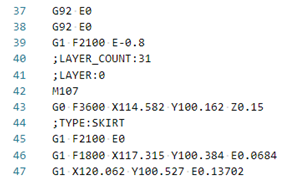
Example of G-code.
G-code tells an additive machine how to 3D print something in a language that the machine can understand. G-code is generated during a process called post processing. The previously generated G-code that you can import can be from Fusion or another software.
Importing G-code creates an additive setup and imports the additive toolpath. You can then simulate the additive toolpath to animate the build process layer by layer. This lets you verify that the build is as expected before sending the G-code to an FFF machine for 3D printing.