Tool Axis Limits
This feature is part of an extension. Extensions are a flexible way to access additional capabilities in Fusion. Learn more.
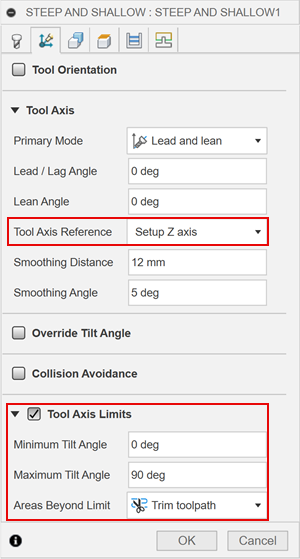
Depending on your machine's configuration, if the rotation axes are around the machine head, you may want to limit the tilting range of the head to avoid colliding into other components inside your machine tool. If the rotation motion is around the table, and you are machining a heavy piece of stock, you may want to reduce the amount of tilting performed by the table.
The minimum and maximum tilt limit how far the tool can tilt from the the Tool Axis Reference. The Tool Axis Reference can be the Z axis of the setup, or the Z axis of the tool orientation. It does not, however, limit which direction the tool-axis chooses to tilt. The direction is automatically determined to ensure that the tool axis always tilts away from the part.
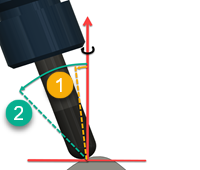 |
| 1 - Minimum Tilt |
| 2 - Maximum Tilt |
When calculating a toolpath that may cause the tool axis to tilt further than the specified limit, you can choose to:
Trim Toolpath: Removes the portion of the toolpath that would otherwise tilt the tool axis beyond the Minimum and Maximum Tilt limits. Use this option if your tool axis angle is critical for your surface finish and then complete machining the part using another Setup.
Machine at Tilt limit: Keeps the tool axis at the limit upon reaching it. Use this option to continue machining the part in the current Setup if the tool axis angle is not critical for your surface finish.