5-axis machining
This feature is part of an extension. Extensions are a flexible way to access additional capabilities in Fusion. Learn more.
Using the Machining Type option in the Tool tab, you can enhance most 3D toolpaths to use multi-axis machining. Multi-axis controls define the orientation of the tool so that you can machine the part in the most efficient way.
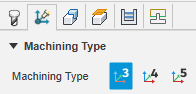
Multi-axis machining can benefit you by:
Reducing the number of Setups required - You can machine an entire part in a single setup using multi-axis machining. Machining without using multiple setups results in a reduced likelihood of errors related to setups.
Being able to use shorter cutting tools - Shorter cutting tools have less likelihood of deflection during machining, providing you with a better surface finish on your part.
Use the options on the Multi-Axis tab ![]() of a strategy dialog to:
of a strategy dialog to:
- Define the tool axis for multi-axis machining.
- Automatically tilt the tool to avoid collisions. Ensure that any resulting tilting motion is smooth.
- Specify what happens when a tool exceeds the specified minimum and maximum tilting limits.
Watch this video to see an overview and examples of the multi-axis settings.