Toolpath trimming
Fusion Manufacturing Extension
This feature is part of an extension. Extensions are a flexible way to access additional capabilities in Fusion. Learn more.
Trim parts of a milling toolpath that are contained by a polygon, plane, or boundary. You can also keep both parts of the toolpath, effectively splitting the toolpath.
Save time by using a trim modification instead of changing a parameter to achieve a desired outcome. Changing a parameter can require a lot of recalculation time for a large toolpath. A trim modification is quicker and it also gouge-checks any leads or links that are added as a result of the trim.
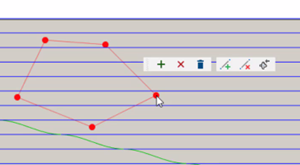
Trimming a toolpath by creating a polygon