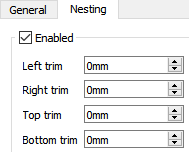Process Material Library overview
This feature is part of an extension. Extensions are a flexible way to access additional capabilities in Fusion. Learn more.
When you create nesting studies, you need to select from a list of packaging types for your materials. Create this list in the Process Material Library dialog. Before you can create packaging, you must have at least one physical material defined in your document. The Process Material Library automatically creates default packaging for each unique material in your document that is associated with a nestable component. The default material appears in boldface.
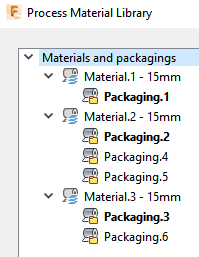
The definition of a material includes the type of material, thickness, and density.
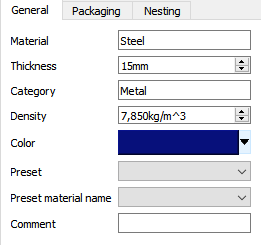
Each material can come in different packaging sizes. The definition of packaging includes the material size (length and width), the form (rectangular sheet or a roll), and the cost.
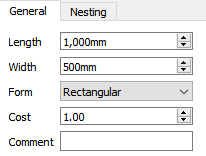
At the material level, you can access a Packaging tab to see an overview of all the packaging sizes available for that particular material.
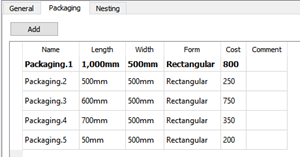
Nesting parameters for materials
At the material level, you can control the orientation of the parts that are to be nested in that material. This is done using the Orientation adjustments parameters. You can also control the part's positioning, for instance, how much space to leave around the borders of the sheet before beginning to nest any parts. This is controlled by the Positioning parameters.
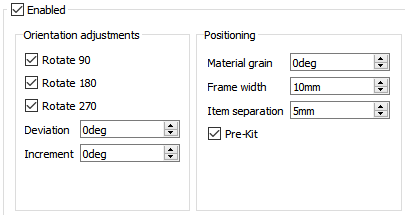
Nesting parameters for packaging
At the packaging level, you can adjust Trim parameters for additional offsets to the material's Frame Width parameter, which specifies how far from the borders of the sheet are parts allowed to be nested.