Process Material Library reference (nesting)
This feature is part of an extension. Extensions are a flexible way to access additional capabilities in Fusion. Learn more.
Set nesting parameters for materials. This overrides Component Sources dialog settings, and can be overridden by Nest Study settings.
Click Manufacture > Fabrication > Manage > Process Material Library.
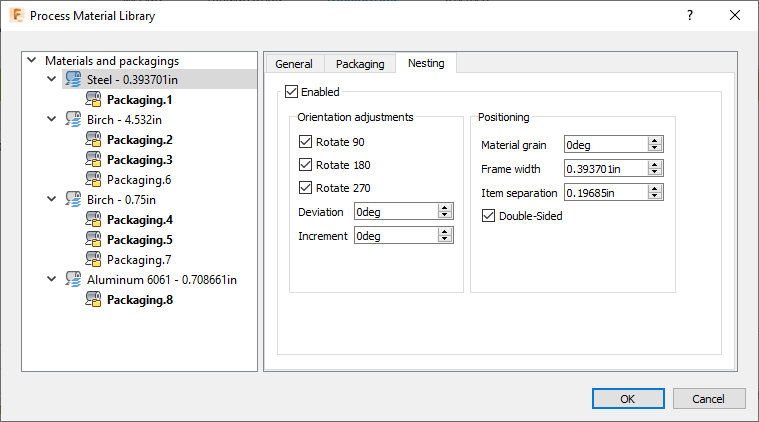
Enabled: Select to include this material in the nest.
If you do not select this, this material will not be available later when adjusting nesting properties.
Orientation adjustments
Each material can have a defined set of allowable nesting orientations. From this set of orientations, an optimal orientation is selected for each part as it is nested on the material. (You can also specify allowable orientations when setting up your nest later.)
- Rotation angles: Presets in 90 degree intervals.
- Deviation: Allowable orientation deviation; for example, if you enter 10, a 90-degree orientation is allowed to deviate between 80 and 100.
- Increment: Allowable deviation increments. For example, if you enter 2, a 10-degree deviation can occur in increments of 2; that is, 2, 4, 6, 8, and 10.
Positioning
These are the default positioning settings for nesting.
- Material grain: A base angle from the X-axis that gives the material a grain appearance. To guarantee the same grain on nested shapes, set their orientation and deviation angles to 0, and deselect their Flip, Mirror, and Rotation boxes.
- Frame width: How close shapes are allowed to be placed near the outer perimeter of the nesting area when using this material. This restriction can be refined on each side by adjusting Trim values in packaging.
- Item separation: The allowable distance between items in a nest.
- Double-sided: Select this if the material surface is the same on both its top and bottom. This can be important when considering flip and mirror.