Work with material and packaging presets
This feature is part of an extension. Extensions are a flexible way to access additional capabilities in Fusion. Learn more.
A preset is a set of materials and packaging that you can load into your project.
Create a preset
Create a preset from the materials and packaging in your current document.
Click Manufacture > Fabrication > Manage > Material and Packaging Presets to open the Material and Packaging Presets dialog.
Click Add.
The Create New dialog opens.
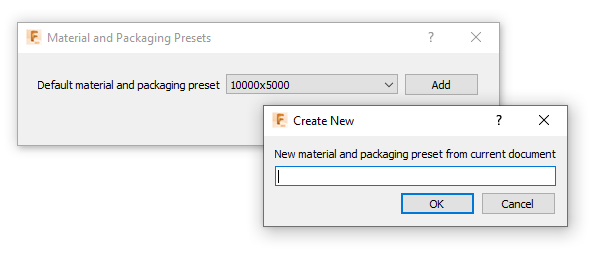
Enter a name for the preset and click OK.
Click OK to close the Material and Packaging Presets dialog.
The preset is created and is now available in the list of presets available to you and your hub.
Load a preset
There are two ways to load a preset into your current design.
To add selected materials from a preset:
Click Manufacture > Fabrication > Manage > Process Material Library.
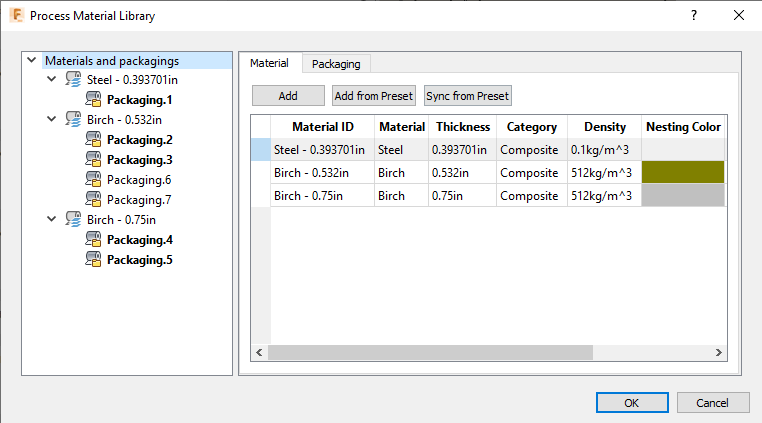 .
.Click Add from Preset.
In the Add Materials from Preset dialog, select the materials you want to add.
To add all materials from a preset:
Do one of the following:
- In the Process Material dialog, click Sync from Preset, or;
- In Fusion, click Manufacture > Fabrication > Manage > Material and Packaging Presets, then select a preset to load.