Configured Designs
A Configured Design ![]() is a Fusion design document that contains two or more Configurations of the design that you define in a Configuration Table.
is a Fusion design document that contains two or more Configurations of the design that you define in a Configuration Table.
You can create a Configured Design from scratch or convert an existing design.
Convert Standard Designs to Configured Designs
When you convert a Standard Design to a Configured Design, the Standard Design:
- Becomes the Default Configuration in row 1 of the Configuration Table.
- Directs existing references in other designs and drawings to the Default Configuration.
To back up or access the original Standard Design:
- Copy the original Standard Design, then convert the copy.
- Convert the design, then locate the original Standard Design through the design's version history.
Version history
Version history is tracked separately for a Configured Design and each of its Configurations.
Whenever you save a Configured Design:
- The Configured Design always gets a new version.
- Each Configuration you edited gets a new version.
- If you did not edit a Configuration, it does not get a new version.
- If you create a new Configuration, its version history starts at Version 1.
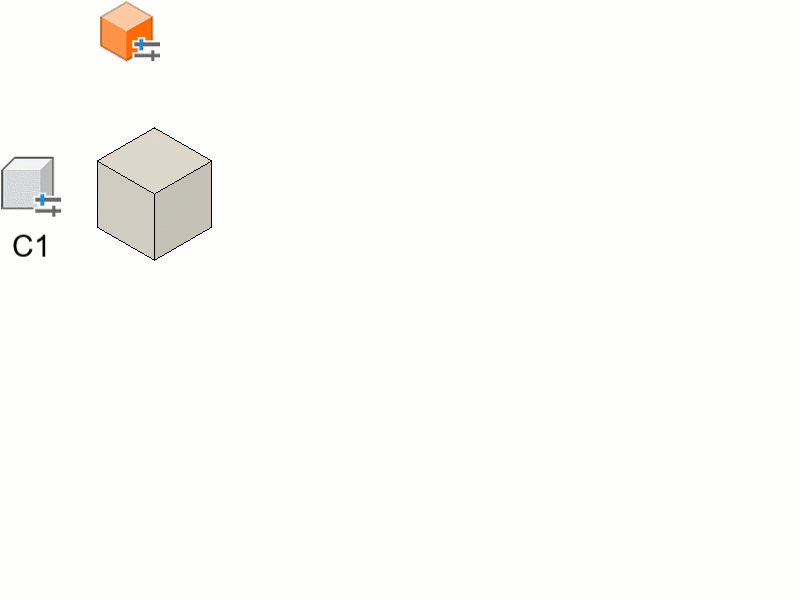
You can reference any version of a Configuration in other documents:
- Insert into a design.
- Derive into a design.
- Reference in a Drawing document.
Milestones
When you create a Milestone for a Configured Design version:
- The Milestone is applied to the latest version of each Configuration up until that Configured Design version.
- The Milestone is only applied to the Configurations present at that time.
You can only create Milestones from Configured Design versions, not individual Configurations.
Insert
When you insert a Configured Design, you can choose from a list of Configurations that exist in the latest version of the Configured Design.
If there are Milestone versions, the latest Milestone version of the selected Configuration is inserted. Otherwise the latest version of the Configuration is inserted.
Export Configured Designs
You can export:
- A Configured Design, including Configurable Assemblies
- The active Configuration as a Standard Design
- A Configured Component as a Standard Design
When you export any design that contains configured components in the assembly, you have the option to export configured components as Configured Designs or Standard Designs.
When you export a Configurable Assembly, configured components are always exported as Configured Designs so that all the configuration relationships and intelligence are preserved in the exported design.
Delete Configured Designs
You can only delete a Configured Design if none of its Configurations are:
- Inserted into other designs.
- Derived into other designs.
- Referenced in Drawing documents.
- Referenced in other workspaces.
Video
Convert Standard Designs to Configured Designs
When you convert a Standard Design to a Configured Design, the Standard Design:
- Becomes the Default Configuration in row 1 of the Configuration Table.
- Directs existing references in other designs and drawings to the Default Configuration.
To back up or access the original Standard Design:
- Copy the original Standard Design, then convert the copy.
- Convert the design, insert the Default Configuration (row 1) into a new design, then locate the original Standard Design history via the history of that configured component.
Configured Design and configuration history
Fusion tracks design save history for Configured Design and each of its Configurations separately.
Whenever you save a Configured Design:
- The Configured Design records a change.
- Each Configuration that was edited records a change.
- If you did not edit a Configuration, it does not record a change.
- If you create a new Configuration, its save history starts when it was created.
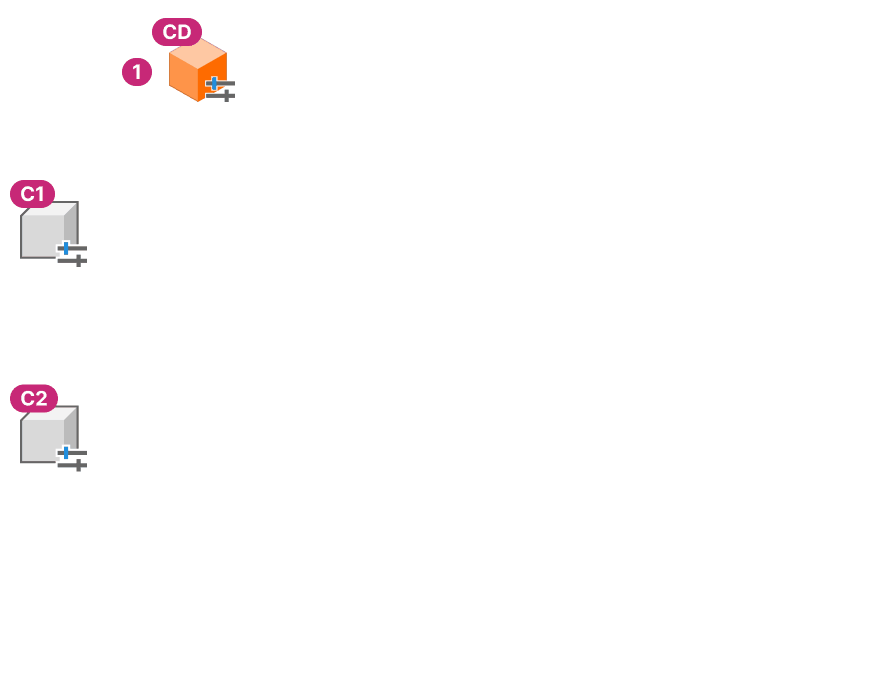
- Save 1
- The configured design (CD) is created and saved.
- Configuration 1 (C1) is created and saved.
- Configuration 2 (C2) is created and saved.
- Save 2
- The CD is changed and saved.
- C1 is changed and saved.
- C2 is changed and saved.
- Configuration 3 (C3) is created and saved.
- Save 3
- The CD is changed and saved.
- C1 is changed and saved.
- C2 is not changed.
- C3 is not changed.
- Save 4
- The configured design is changed and saved.
- C1 is not changed.
- C2 is changed and saved.
- C3 is changed and saved.
You can reference any version or saved change of a Configuration in other documents:
- Insert into a design.
- Derive into a design.
- Reference in a Drawing document.
Versions
You can create a Version for a Configuration if you insert the Default Configuration into a new design, then view it's design history. In the History dialog, you can Create a version for that configuration.
- The Version is applied to that Configuration and not the Configured Design.
- The Version is only applied to the Configuration selected in the browser.
You can only create Versions for Configurations, not the entire Configured Design.
Insert
When you insert a Configured Design, you can choose from a list of Configurations that exist in the Configured Design.
If there are Versions, the latest Version of the selected Configuration is inserted. Otherwise the latest save change of the Configuration is inserted.
Export Configured Designs
You can export:
- A Configured Design, including Configurable Assemblies
- The active Configuration as a Standard Design
- A Configured Component as a Standard Design
When you export any design that contains configured components in the assembly, you have the option to export configured components as Configured Designs or Standard Designs.
When you export a Configurable Assembly, configured components are always exported as Configured Designs so that all the configuration relationships and intelligence are preserved in the exported design.
Delete Configured Designs
You can only delete a Configured Design if none of its Configurations are:
- Inserted into other designs.
- Derived into other designs.
- Referenced in Drawing documents.
- Referenced in other workspaces.