Sketches (Drawing workspace)
A drawing sketch is a group of custom non-associative geometry, manually drawn in the Sketch contextual environment within the Drawing workspace.
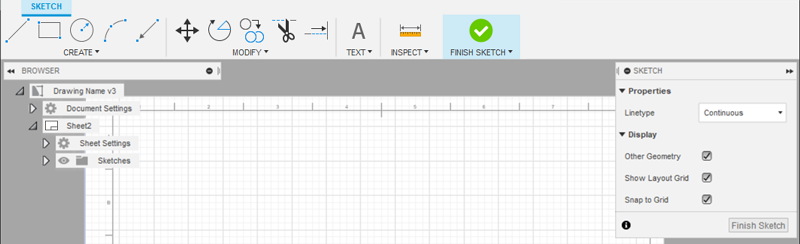
In the Sketch contextual environment, you can create, constrain, modify, and measure sketch geometry and text.
Drawing sketches belong to the drawing sheet and appear in the browser, within the Sheet node.
You can use drawing sketches to:
- Add lines to views to represent unique surface finish information, or
- Create custom symbols to place on sheets, if the symbols you need are not available in the standard drawing symbols.
You can copy drawing sketches to:
- A new location on the same sheet
- Another sheet in the same drawing
- Another sheet in a different drawing
You can also rename drawing sketches in the browser to keep your design clear and organized.
Associativity
Drawing sketches are non-associative objects.
You can snap to view geometry as you create, edit, or move a drawing sketch. However, snapping to view geometry does not associate a drawing sketch with the view geometry. If you update the design and the view changes, the drawing sketch geometry does not move along with the view geometry you snapped to in the view.
Make sure that when you create dimensions on sheets that contain drawing sketches, that you snap the dimensions to view geometry, and not sketch geometry.
Because drawing sketches are non-associative, if you dimension between drawing sketch geometry and view geometry or annotation symbols, the distance value will represent point to point distance on the sheet. The dimension will not reflect the dimension scale of the view.