Detail views
In the Drawing workspace in Fusion, you can use the Detail View command to enlarge a portion of a design to provide clearer, more precise annotation.
A detail view is a drawing view that shows a portion of another drawing view at an enlarged scale.
You can generate a detail view from any base view, projected view, or section view.
Elements of a detail view
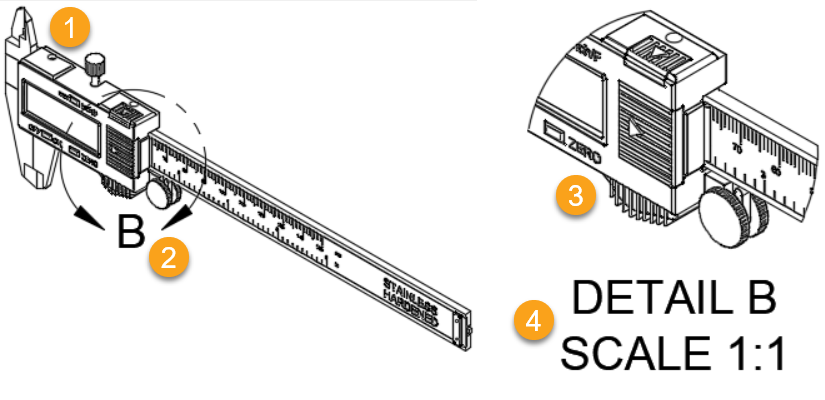
- Parent View: The drawing view from which the detail view is generated.
- Detail Boundary: Defines the boundary that contains the detail and displays the identifier for the detail view.
- Detail View: Displays the enlarged detail at the scale that you select.
- Detail View Label: Displays the name, identifier, and scale for the detail view.
Associativity
If you move the parent view, the detail boundary also moves.
If you adjust the detail boundary, the detail view automatically updates.
If you delete the detail view, the detail boundary and detail view label are also deleted.
If you delete the detail boundary, the detail view and detail view label are also deleted.
If you delete the detail view label, the detail view and detail boundary both remain on the sheet.