Generate a 3D package
Do this after clicking New Package on the Library Create toolbar to open the Solid toolbar.
On the Solid toolbar, click Package Generator
 .
.In the Package Generator panel, scroll through the alphabetic list of sample packages and select one to work with. In this example we choose SOIC, SOP.
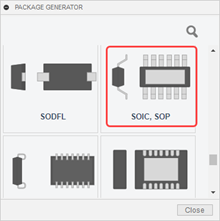
The specification panel opens, showing details for the component.
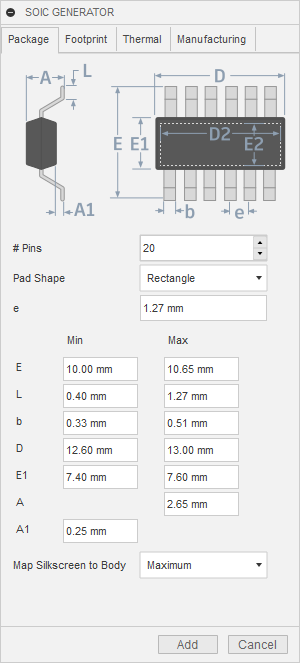
Note the tabs that provide package, footprint, thermal, and manufacturing details.
In the specification panel, you can adjust dimensions and other details, based on your requirements. For this example, change the number of pins (# Pins) to 16.
Click Update to see the changes in the 3D component.

Note the dotted green outlines of pads and other footprint details, including attribute labels and the component outline. The double circle, marked here with a red arrow, identifies pin 1, which is used to correctly orient the component on the board.