Symbol editing mode
Edit an existing symbol
In Library Manager, select the library and click Edit.
In the Content Manager, click Symbols, and select the name of the symbol you want to edit.
Right-click the symbol name and select whether to rename, duplicate, or edit the description of the symbol.
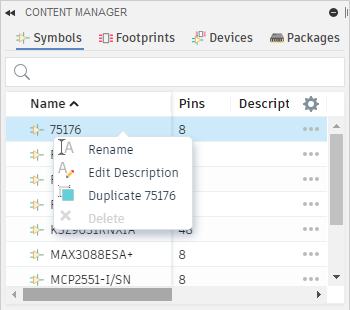
Save the new symbol in a custom library.