Table View
The Table View provides a spreadsheet view of outcomes' properties.
Here, you can sort outcomes, access the Outcome View, and select multiple outcomes for comparison. You can also export a table of outcomes' data to a CSV file and create a design from an outcome as well.
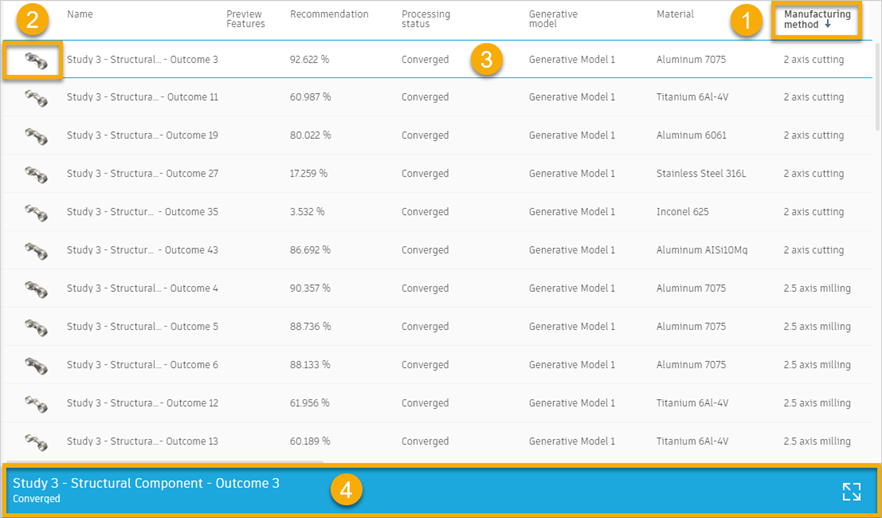
1. Column header
Click a column header to sort outcomes by property.
You can sort outcomes by many properties such as: name, preview feature, recommendation, processing status, generative model, material, manufacturing method, visual similarity, volume, mass, maximum von Mises stress, factor of safety limit, minimum factor of safety, and maximum displacement global.
You can also customize the properties by using the Visibility settings option.
2. Outcome image
Click an outcome image to open an outcome in the Outcome View.
3. Row
Click a row to select or deselect an outcome.
Press Shift and click rows in the table to select multiple outcomes.
4. Outcome card
Displays when you select an outcome. From here, you can open the Outcome View by clicking the ![]() icon. Or, you can select three outcomes that are most visually similar to the selected one by clicking
icon. Or, you can select three outcomes that are most visually similar to the selected one by clicking ![]() .
.
When you select multiple outcomes, the outcome card changes into the Multiple selection card and displays the Comparison View icon ![]() . It enables you to open the outcomes in the Comparison View.
. It enables you to open the outcomes in the Comparison View.