Tutorial: Modify multiple dimensions, curves, and thickness of a model
Modify multiple geometry values at once.
In this tutorial, you
- Modify multiple values inside a model using parameters (for example, hole diameter), adjust thickness and create fillets using PressPull.
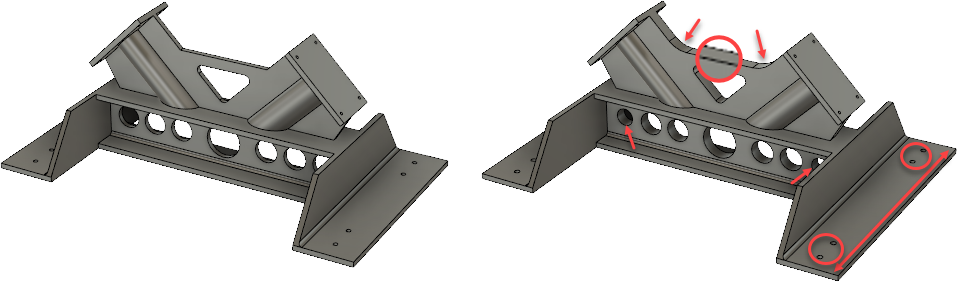
The original design (left). The modified design with matching holes, a thicker, filleted web, and a larger base (right).
Prerequisites
Open the Dual Mount design so you can follow the activities in this tutorial.
- In the Samples section of your Data Panel, browse to Basic Training -> 04 - Modeling.
- Double-click the thumbnail image or model name to open the model Dual_Mount.