Tutorials
This area of learning consists of a series of tutorials to walk you through the core Fusion solid modeling workflows. You use real models to familiarize yourself with the solid modeling tools and core workflows.
Model datasets
Each tutorial shows you how to locate and open the required Fusion model dataset. You cannot modify the source files; they are read-only. You will create and work with a personal copy of each tutorial dataset.
Tutorials organization
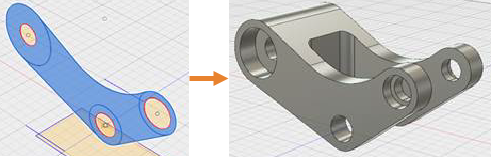 |
Modeling with sketches tutorial In this tutorial, you create a mountain bike rocker arm model from sketches. You practice using tools, such as Extrude, Press Pull, Mirror, and Fillet, and create additional sketches to define additional features. |
 |
Creating features from sketches tutorial In this tutorial, you create a trumpet model from sketches. You practice using tools, such as Extrude, Revolve, and Sweep, using paths and guide rails to create circular features. |
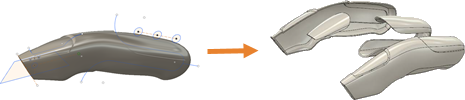 |
Modeling from sculpted bodies tutorial In this tutorial, you use existing sketches and planes to split a sculpted model of a utility knife into four separate pieces. You practice using tools such as Combine, Shell, and Split, and convert the bodies into components that can be draggged apart and examined. |
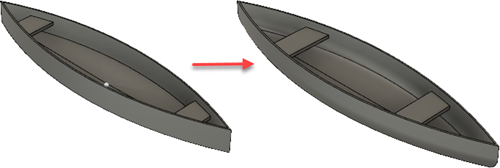 |
Modify contours, shapes, dimensions, angles, supports, and size of models tutorial In this tutorial, you practice using the Draft, Chamfer, Combine, and Scale tools to modify features of a door stop. You then use the Sweep, Loft, and Sketch Dimension tools to modify the features and sketches of a model canoe. |
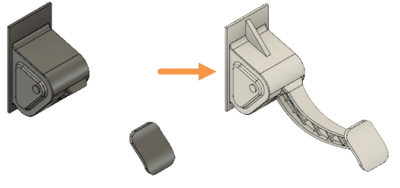 |
Adding features to a part tutorial In this tutorial, you complete three distinct activities, with three different models, to create features from existing sketches, faces, or bodies using tools on the Create panel. |
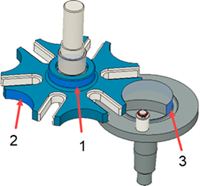 |
Measuring model components tutorial In this tutorial, you practice measuring an assembly to ensure that the assembly components fit together as desired. Accurate measurement of lengths, distances, radii, diameters, angles, areas, and other model features, is critical when creating bodies, components and assemblies. |
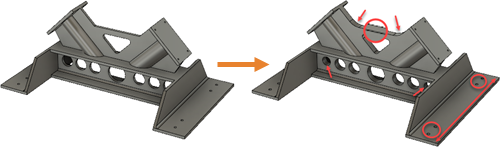 |
Modify multiple dimensions, curves, and thickness of a model tutorial In this tutorial, you practice using Parameters to apply consistent values to multiple objects. You use parameters to make consistent modifications to the size of the holes, and the length of the base of a dual mount design. |
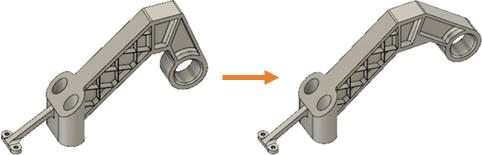 |
Editing a model parametrically and using direct modeling tutorial In this tutorial, you edit features of a bearing bracket model using Parametric modeling and Direct modeling, to compare the effects. Parametric modeling captures the design history in the timeline; direct modeling does not. |