Tutorial: Measuring model components
When creating bodies, components and assemblies, it is critical you can measure lengths, distances, radii, diameters, angles, areas, and other model features.
In this tutorial, you practice measuring an assembly to ensure the assembly components will fit together as desired.
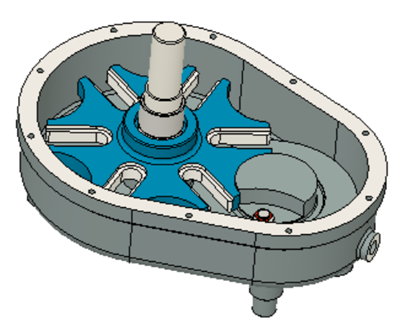
Prerequisites
Click
 Data Panel> Basic Training>04 - Modeling, to open the Geneva_Drive part.
Data Panel> Basic Training>04 - Modeling, to open the Geneva_Drive part.Ensure the Design workspace is active.

Familiarize yourself with the assembly.
- In the browser, turn off and on the frame, cross and rotor.
- When done, ensure the frame is off, the cross and rotor are on.
Tip: Press the
S key to display the Toolbox, then search for specific tools you want to use in the current workspace.