Physical materials and appearances
The Physical Material, Appearance, and Manage Materials tools let you create, customize, and apply materials to components and bodies in Fusion.
- Physical Material

- Appearance

- Manage Materials

Physical Material
The Physical Material tool lets you apply color and engineering properties to components and bodies.
When you create or import a component or body, the default physical material is applied to it. Other geometry like faces, sketches, and construction geometry do not have physical materials. You can select a different default physical material in the Preferences dialog.
You can drag a physical material from the dialog to a component or body to apply it.
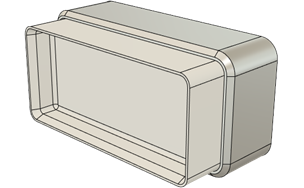
Appearance
The Appearance tool lets you apply color to components, bodies, and faces.
By default, the color of a component, body, or face is inherited from the physical material. Appearances override the color assigned by the physical material and only apply to the selected occurrence. Appearances do not affect engineering properties.
You can drag an appearance from the dialog to a component, body, or face to apply it.

Manage Materials
The Manage Materials tool lets you manage the physical materials used in your design.
Physical materials affect the color and engineering properties of bodies and components.
You can drag the physical material from the dialog to the body or component in the canvas.
Video (7:11)
Apply physical materials and appearances, remove appearance overrides, and adjust the projection of texture maps.