Calibrate canvas (image)
Learn how to use the calibrate tool to accurately scale the size of the canvas in Fusion.
In the Browser, expand the Canvases folder.
Right-click the image and click Calibrate.
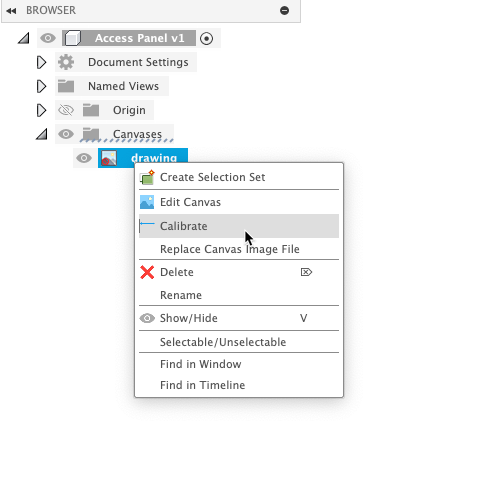
On the inserted image, choose two points and specify the distance between them.
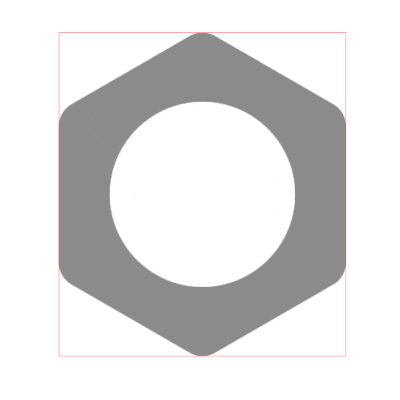
Press 'Enter'.
The image scales to the specified distance.