Activity 4: Use PressPull to cut a slot and create fillets
In this activity, you use the PressPull tool and an existing sketch to cut a slot in the rocker arm for the bicycle frame. You then round off some of the sharp edges by creating several fillets.
Prerequisites
- The previous activity to create the hole in the front of the rocker arm is complete.
Steps
Use PressPull to cut a rectangular slot through rocker arm.
Select the rectangle sketch at the bottom, right-click and use PressPull (on the right of your cursor).
Drag the Arrow Manipulator through the model so the cut goes all the way through.
 Note: Notice that PressPull automatically became an Extrude tool. This is the nature of PressPull: it adapts to the action when it gives you a predictable outcome. For example, if you had selected an edge and decided to use PressPull, it would have automatically created a Fillet.
Note: Notice that PressPull automatically became an Extrude tool. This is the nature of PressPull: it adapts to the action when it gives you a predictable outcome. For example, if you had selected an edge and decided to use PressPull, it would have automatically created a Fillet.Click OK to finish.
Create fillets on the inside edges.
Select the two inside edges. (Hold keyboard Shift to enable multiple selections.)
Right click and select Fillet.
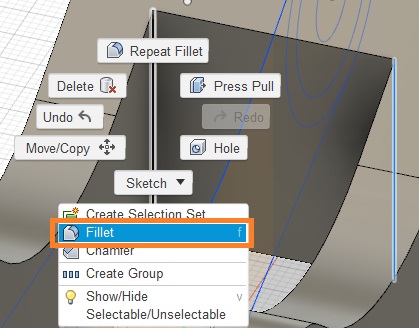
Drag the arrow Manipulator to 5 mm.
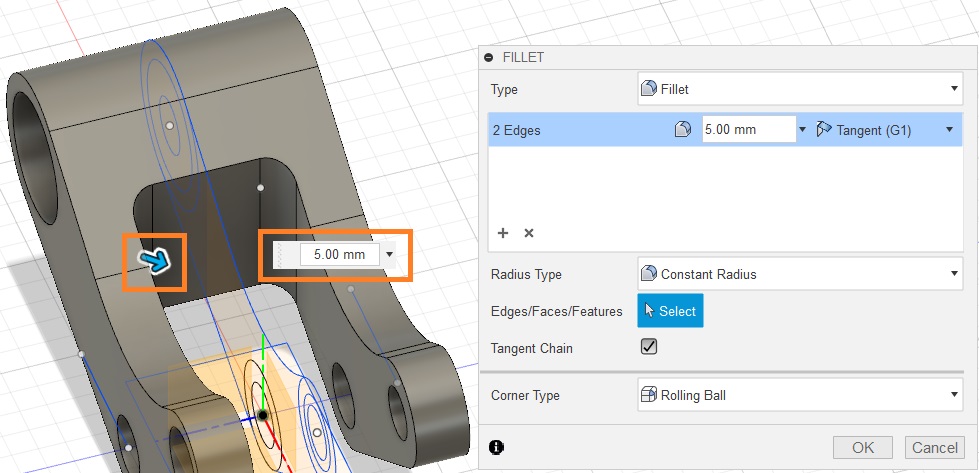
Click OK to finish.
Since all the extrusions, mirror, and fillets are based on the original sketches, we can go back to Sketch1 and Sketch2 at any time and make dimension changes without needing to change each downstream feature or worry about any of them failing. You can also go to the Modify drop-down menu and select Change Parameters. This allows you to change any dimension in a chart form, assign custom names, set values or functions, and see the changes update instantly.
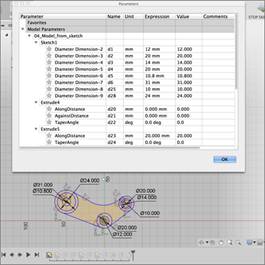
Activity 4 summary
In this activity, you used the PressPull tool and an existing sketch to cut the slot in the rocker arm. You then created fillets on the two inside edges to remove the sharp corners.
