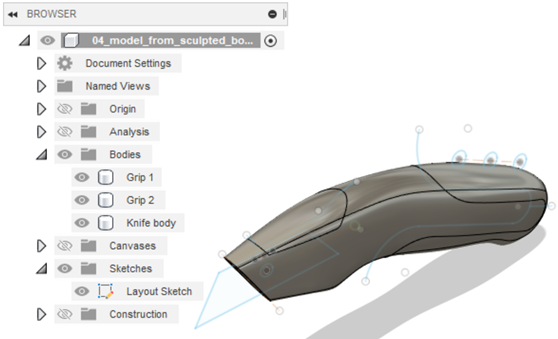Activity 2: Modeling techniques with bodies
In this activity, you create the grips by applying modeling techniques to the bodies created in the previous activity.
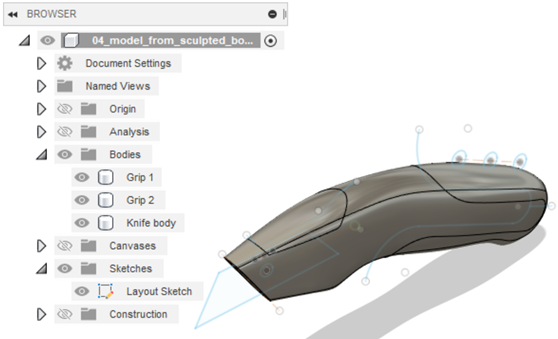
Prerequisites
- The previous activity has been completed to split the body into three bodies.
- The new bodies have been renamed.
Steps
Make copies of the grip bodies.
From the Bodies folder in the browser, select Grip 1 and Grip 2. (Hold down Shift to enable multiple selections.)
Right-click and select Copy.

Click somewhere on the canvas, right-click, and select Paste.
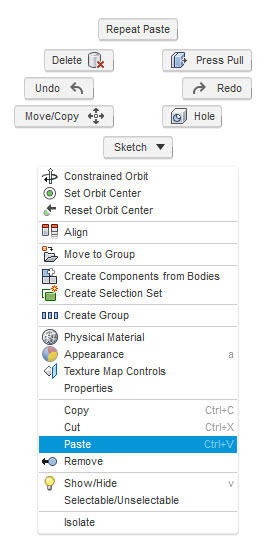 Note: You should now see two more bodies appear in your Bodies folder called Grip 1 (1) and Grip 2 (1).
Note: You should now see two more bodies appear in your Bodies folder called Grip 1 (1) and Grip 2 (1).To complete the paste operation, click OK.
Offset the newly created bodies.
To view the two new grip bodies, turn off the visibility of Grip 1 and Grip 2 from the browser.
Right-click anywhere on the canvas and select PressPull.
Select all the faces of Grip 1 (1) and Grip 2 (1). Hold Shift to select multiple entities. You should have a total of eight faces selected.
Note: You may need to rotate the model to get all the faces.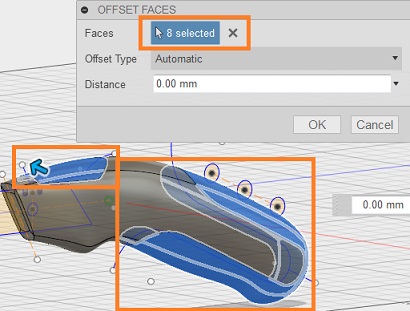
Enter an Distance of -1 mm.
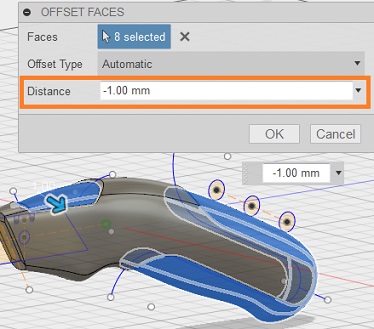
To finish, click OK. You should see that the faces have been successfully offset.
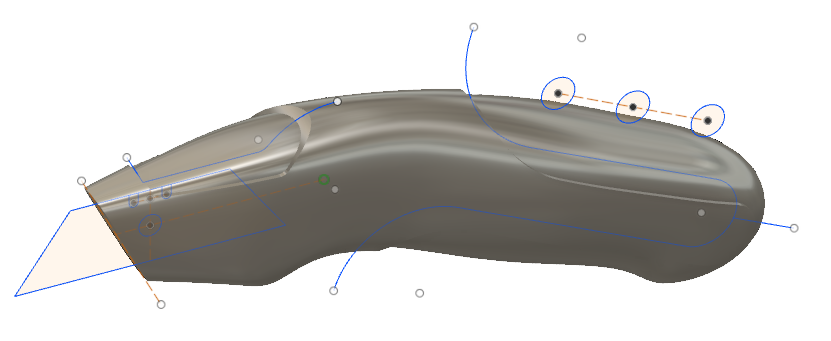
Join the offset bodies to the knife body so they are part of a whole body.
To activate the Combine tool, go to the Solid tab > Modify drop down menu > Combine.
To join Grip 2(1) to Knife body, in the Combine dialog, make the following settings:
Click Select adjacent to Target Body, and select the Knife body (from the Bodies folder in the browser).
Click Select adjacent to Tool Bodies, and select Grip 2(1) from the browser.
Operation = Join.
Make sure Keep Tools is unchecked.
To finish, click OK.
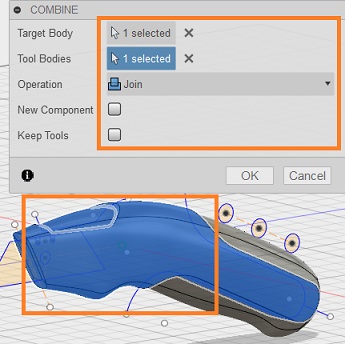
To join Grip 1(1) to Knife body, in the Combine dialog, make the following settings:
Click Select adjacent to Target Body, and select the Knife body (from the Bodies folder in the browser).
Click Select adjacent to Tool Bodies, and select Grip 1(1).
Operation = Join.
Make sure Keep Tools is unchecked.
To finish, click OK.
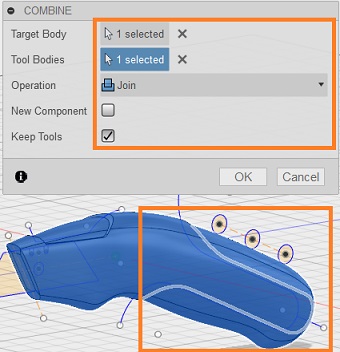
Cut the original grips for an exact fit.
To cut Grip 1, go to the Modify drop down menu, and select Combine. In the dialog make the following settings:
Click Select adjacent to Target Body, and select Grip 1 from the browser.
Click Select adjacent to Tool Bodies, and select Knife body.
Operation = Cut.
Check Keep Tools.
To finish, click OK.
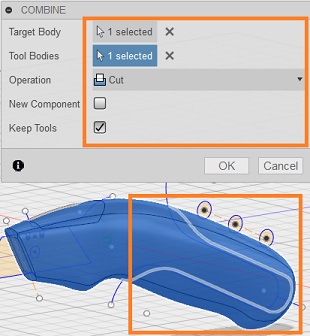
To cut Grip 2, go to the Modify drop down menu, and select Combine. In the dialog make the following settings:
Click Select adjacent to Target Body, and select Grip 2 from the browser.
Click Select adjacent to Tool Bodies, and select Knife body.
Operation = Cut.
Check Keep Tools.
To finish, click OK.
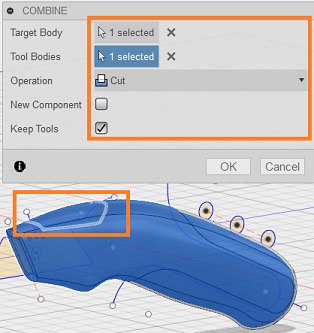
Activity 2 summary
In this activity, you made copies of the grip bodies and offset them 1 mm into the knife body. You then modified the shape of the knife body by joining the offset bodies to the knife body. Lastly, you modified the shape of the original grips by cutting them using the Combine tool and the Knife body as the cutting body.