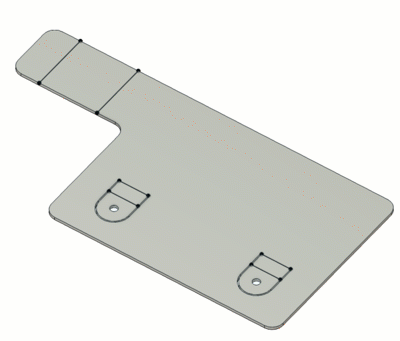Bends in sheet metal
Use the Bend ![]() tool to create bends on a sheet metal flange based on the sketch lines you select and the options you specify in Fusion.
tool to create bends on a sheet metal flange based on the sketch lines you select and the options you specify in Fusion.
To add bends, create a sketch and position the sketch lines, exit the sketch, and use the Bend tool to fold the sheet metal body.
The sketch lines must be planar to the stationary face of the flange to create bends on the sheet metal body. The order of selecting the bend lines is important. To bend a sheet metal body across several lines, start with the lines farthest from the stationary side.
Unlike flange, which adds material to the design, the bend feature modifies the existing sheet metal body. You might use this to create useful features like mounting tabs or hooks.