Activity 4: Determine the prong length for the A4 musical pitch
In this activity, you interpolate between the two results you have already established, to determine the exact prong length required to produce the A4 musical pitch of 440 Hz.
| Frequency of Mode 7 (Hz) | Prong Length, Centerline of Bend to End Faces (mm) |
|---|---|
| 471 | 70 |
| 440 | ? |
| 418 | 75 |
This time, you make the modifications in the Simulation workspace rather than the Design workspace, so that the production model is not affected by the changes you make. Only the simulation model is affected.
In this activity, you
- Determine the exact prong length required to produce the A4 musical pitch of 440 Hz
- Modify the prong length in the Simplify environment
- Rerun the simulation to see if the length you calculated provides the target frequency
- Repeat the process until you are satisfied with the result.
Prerequisties
- Activity 3 is complete.
Steps
By interpolating from the data in the table above, calculate the length of the prongs that is likely to give the A4 musical pitch of 440 Hz.
Tip: The relationship between the prong length and the frequency of the fundamental vibration mode is not linear. However, linear interpolation between these two data points puts you in the right ballpark. This technique minimizes the number of iterations required to hit the frequency goal.
- Prong length range = 5mm
- Mode 7 frequency range = 53 Hz
- Required frequency ~ 30 Hz below the high frequency and ~ 20 Hz above the low frequency, or roughly 3 mm shorter than the 75 mmm prongs and about 2 mm longer than the 70 mm prongs.
Shorten the tuning fork prongs by 2 mm.
- Click
 (Design workspace > Solid tab > Inspect panel > Simplify) to access the Simplify environment.
(Design workspace > Solid tab > Inspect panel > Simplify) to access the Simplify environment. - Click the end face of one of the prongs to select it.
- Hold down the Ctrl key and click the end face of the other prong to select it too.
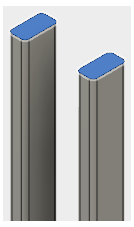
- Right-click in the modeling canvas and select
 Press Pull from the Marking Menu.
Press Pull from the Marking Menu. - Type -2 mm in the numeric input field and press Enter, to accept the command and close the Offset Face dialog.
- Click
 (Simulation workspace > Simplify Solid tab > Finish Simplify panel > Finish Simplify) to return to the Setup tab.
(Simulation workspace > Simplify Solid tab > Finish Simplify panel > Finish Simplify) to return to the Setup tab.
Notice you have warnings, indicating that the existing results no longer reflect the model settings, because the length of the tuning fork prongs has changed.
- Click
Confirm the tuning fork prongs are now 73 mm long, and save the study.
- Click
 (Simulation workspace > Setup tab > Inspect panel > Measure) to open the Measure dialog.
(Simulation workspace > Setup tab > Inspect panel > Measure) to open the Measure dialog. - Click one of the long edges of one of the prongs, and check its length.
In the Measure dialog, the Length in Selection 1 should equal 73.00 mm. - In the Measure dialog, click Close.
- Click
Rerun the simulation for the new tuning fork length.
- Click
 (Simulation workspace > Setup tab > Solve panel > Solve) to open the Solve dialog.
(Simulation workspace > Setup tab > Solve panel > Solve) to open the Solve dialog. - Click Solve.
- Click
Check the natural frequency results to see if Mode 7 is 440 Hz.
Repeat steps 1 through 5 until you achieve the target frequency.
Activity 4 summary
In this activity, you
- Determined the exact prong length required to produce the A4 musical pitch of 440 Hz
- Modified the prong length in the Simplify environment
- Reran the simulation to see if the length you calculated provided the target frequency
- Repeated the process until you reached the target result.