Temperature thresholds in electronics cooling
The Temperature threshold is the temperature at, or above, which the component may be at risk of failure due to overheating. You can set a Temperature threshold on at risk board components to highlight their risk of failure.
On PCB boards, there are various components which heat up and dissipate heat as a result of the applied heat load. Above a certain temperature, these components may overheat and could risk failing as a result. The applied load and the maximum temperature of these components are listed on the manufacturer's specification sheet.
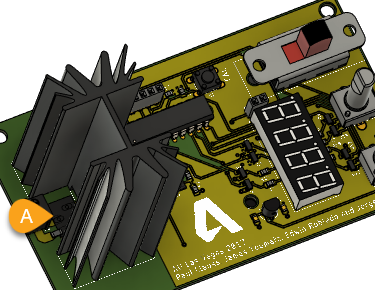
Figure 1: Power supply 3D PCB, with a Temperatures threshold of 150 C on component A.
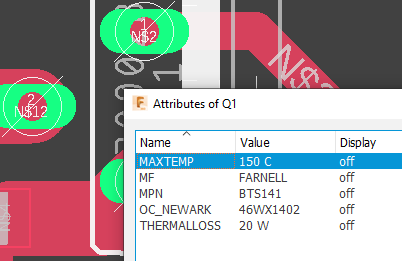
Figure 2: MAXTEMP setting on 3D PCB.
When you set a Temperature threshold, a Threshold result is produced that shows you the temperature of all the components. This result indicates how close those components with specified temperature thresholds are to their respective thresholds.