Materials in an injection molding simulation study
The selection of materials is important to the overall accuracy of your simulation. It is critical to correctly represent the physical properties in your simulation model. In many designs, however, the choice of materials is part of the design process. You can create multiple studies based on the same design model, but assign different materials for each study.
The Study Materials ![]() command opens the material database where you can select the appropriate polymer for your study. The end use of the part can help determine the most suitable polymer for a given application. The searchable database contains information about the properties of more than 10,000 different types and grades of polymers.
command opens the material database where you can select the appropriate polymer for your study. The end use of the part can help determine the most suitable polymer for a given application. The searchable database contains information about the properties of more than 10,000 different types and grades of polymers.
The polymer used to mold the part is the key component of the injection molding process. Material properties can affect the accuracy of the simulation. It is important to select a material that matches the actual material as closely as possible.
Different grades of the same material can have different properties, and selecting an incorrect grade for a study impacts the quality of the results, particularly for critical features.
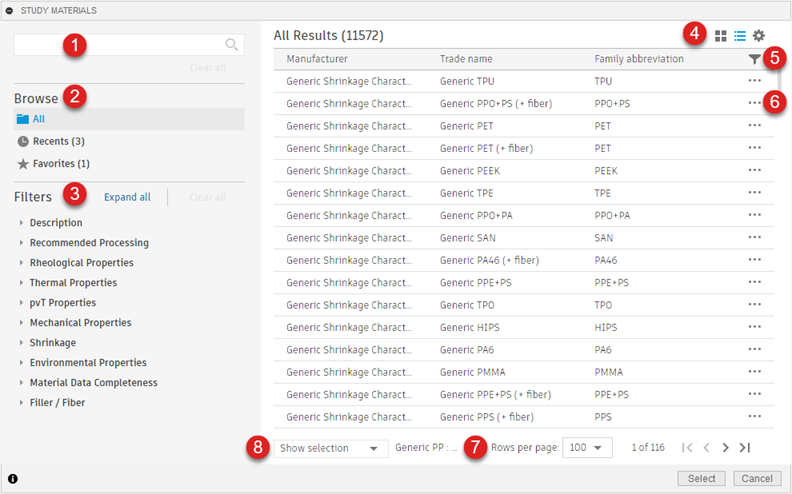
The tools available in the Study Materials dialog.
- Search box - searches for materials using one or more of the following criteria: Manufacturer name, Trade Name, Family Abbreviation, or Family Name.
- Browse - enables you to quickly display data for your recently selected or favorite materials.
- Filters - enable you to search for materials that meet specific requirements in terms of properties or processing.
- Here you can select the grid or list view of materials, and reset all settings, including filters, recently viewed, and favorite materials.
- Here you can customize the list of columns per page.
- In the list view, click
 to open the menu from which you can view material properties, add to favorites, and set as default materials.
to open the menu from which you can view material properties, add to favorites, and set as default materials. - Here you can customize the list of rows per page.
- Here you can switch between the default material and study material.