Simulation study settings
For each simulation study you define the set up conditions you want to use for the analysis, using the various tools on the Setup tab of the toolbar. There are some settings, however, that you change in the Settings dialog.
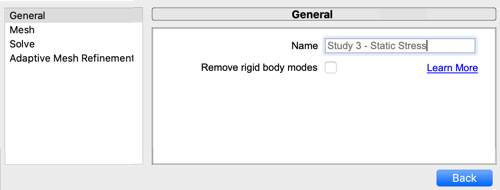
The tabs listed on the left offer various settings options. The number and content of these tabs depend on the selected study. For applicable studies, the settings dialog allows you to adjust the mesh element size. This feature helps you balance between accuracy and computational time.