Surface probes in a Simulation study
Displays the result value at specified points on the model surface. You must have valid simulation results to view desired result values.
Hover over the model with your mouse to display the values progressively. Click the mouse to display a tag of the probe. You can display an unlimited number of probes at one time.
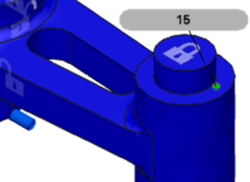
Changing the result updates the surface probe information. To get information internal to the model use Point Probe instead.
After a probe is hidden, Show All Probes becomes active to enable you to show all probe annotations.