The Go button launches an analysis of the Site (for all active Phase Management).
The progress of the analysis is displayed to on the progress form when clicking Go.
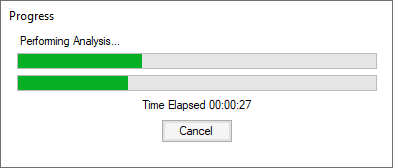
This is split into three sub tasks to help give more feedback on the progress of the analysis. These are:
Configuring Analysis - Generating the rainfall and associated inflow hydrographs for each storm ready for the analysis.
Performing Analysis - Analyzing the design for each storm.
Processing Results - Processing the results of the analysis to determine the peak flows and volumes.
The site will be Validate prior to the analysis, any failures will be displayed and prevent analysis.
When a background analysis is being performed only single process bar is shown in the bottom left corner of the application.