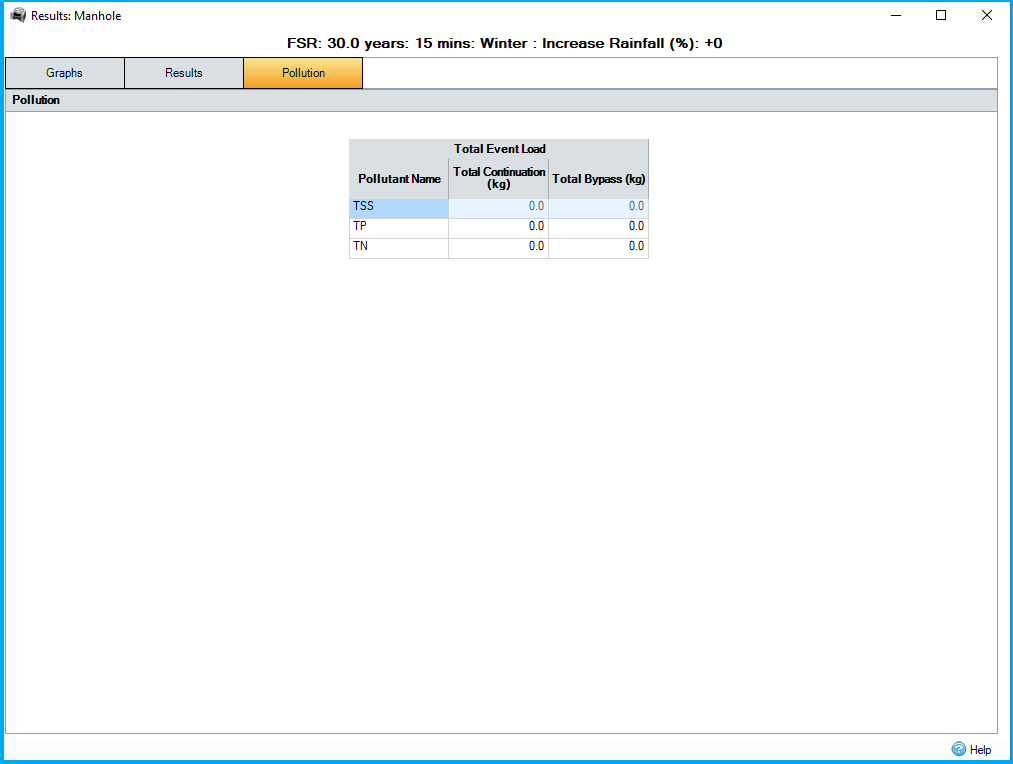Junctions - Item Results shows a summary of how the selected Junction performed for the current storm/event as highlighted on the Storm Selector.
Graphs
Provides graphs showing different aspects of the result, each of which can be turned on and off as required. For more information, see the Graph Tools and Results Graphs pages.
 Flows - shows the Rainfall, Total Approach Flow (entering the inlets), per Inlet (Continuation and Bypass), Total Inflow (After inlet restriction) and Outflows (Total and per Outlet) into and from the Junction against time. For phases containing only Baseflow or Input Hydrographs rainfall will not be available.
Flows - shows the Rainfall, Total Approach Flow (entering the inlets), per Inlet (Continuation and Bypass), Total Inflow (After inlet restriction) and Outflows (Total and per Outlet) into and from the Junction against time. For phases containing only Baseflow or Input Hydrographs rainfall will not be available.
 Volumes - Shows the Volume of water in the Junction against time. Note that this option is not available for Simple Junctions.
Volumes - Shows the Volume of water in the Junction against time. Note that this option is not available for Simple Junctions.
 Depths - Shows the water Depth in the Junction against time. The Exceedance Depth (Cover Elevation - Invert Elevation) is shown for reference to identify when flooding occurs.
Depths - Shows the water Depth in the Junction against time. The Exceedance Depth (Cover Elevation - Invert Elevation) is shown for reference to identify when flooding occurs.
 Pollution - Shows the Pollutant concentrations in the Junctions against time. Note that this option is not available for Simple Junctions.
Pollution - Shows the Pollutant concentrations in the Junctions against time. Note that this option is not available for Simple Junctions.
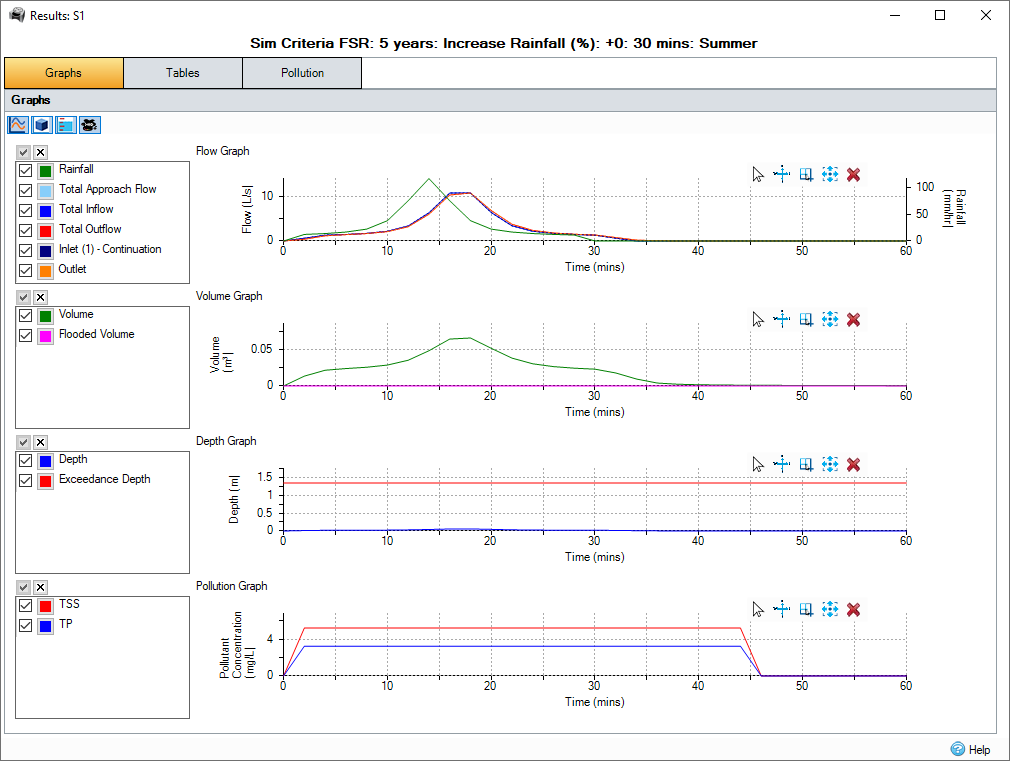
Results
Shows the minute by minute data from the analysis of the system for Inflows, Outflows, Depths, Volumes and Pollutants. The toggles can turn on and off columns as required.
 Component Inflow - when turned on, the Inflow per Inlet and Total Approach Flow are shown in addition to the Total Inflow.
Component Inflow - when turned on, the Inflow per Inlet and Total Approach Flow are shown in addition to the Total Inflow.
 Component Outflow - when turned on, the Outflow per Outlet is shown in addition to the Total Outflow.
Component Outflow - when turned on, the Outflow per Outlet is shown in addition to the Total Outflow.
 Pollutant Concentrations - when turned on, the Pollutant Concentrations are shown. Note that this option is not available for Simple Junctions.
Pollutant Concentrations - when turned on, the Pollutant Concentrations are shown. Note that this option is not available for Simple Junctions.
The information is shown to a default number of decimal places, based on the unit. If you want to see more or less decimal places, you can select Increment Decimal or Decrement Decimal from the right click menu. This setting will not be saved between sessions.
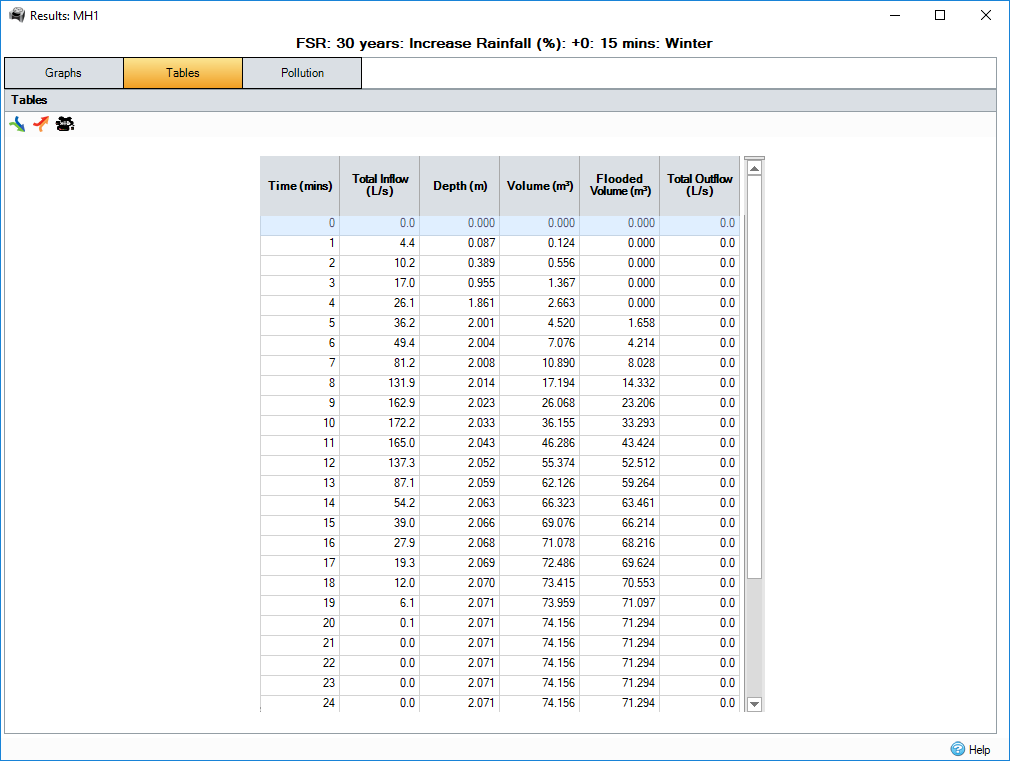
Output Interval
The output interval comes from the value selected in the Analysis Criteria . The results are averaged over the output interval period, for example if the Output Interval is 5 minutes and the Analysis Interval is 1 minute, the results calculated for the 1 - 5 minutes intervals are averaged to produce the 5 minutes result.
Pollution
Provides a break down of the Pollutant loads entering and leaving the system as well as details of the Concentrations.